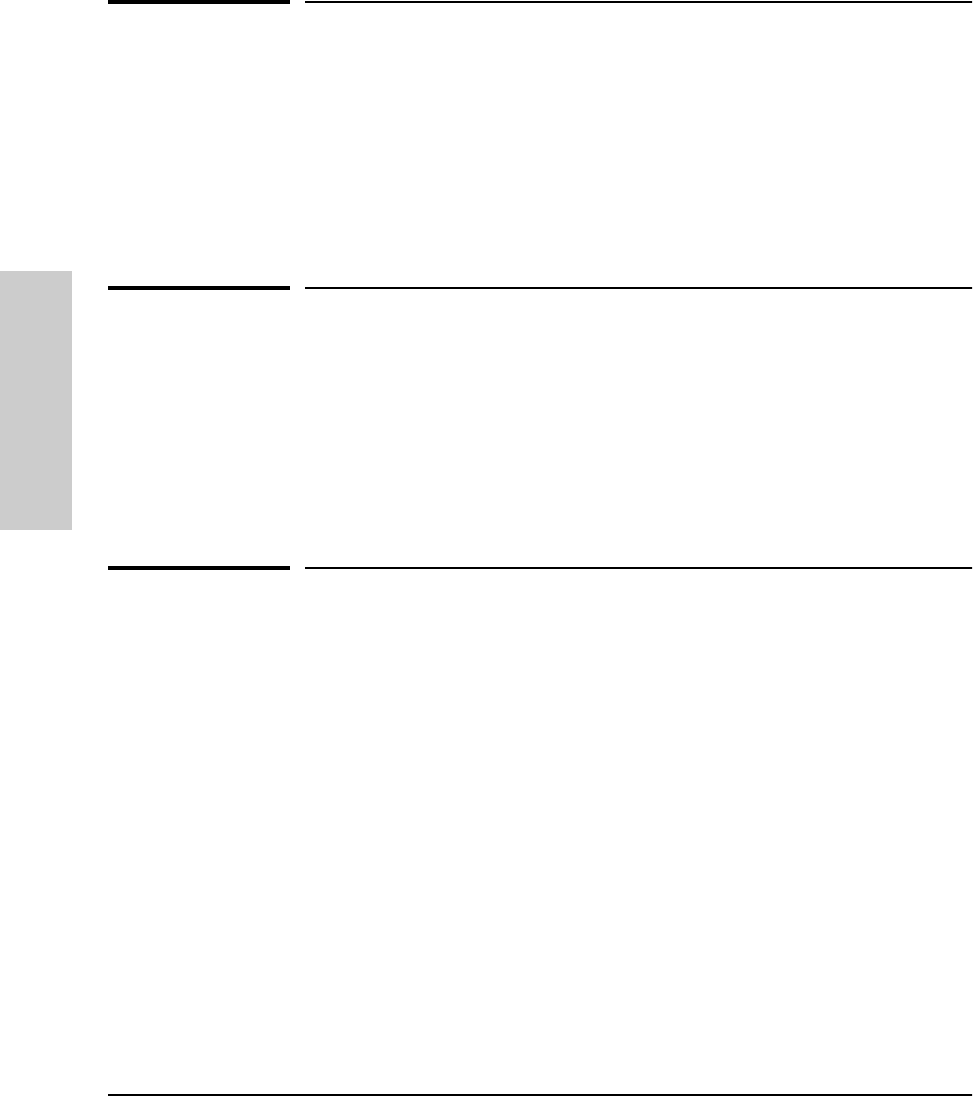
Accessing Hub Features
Accessing the Device View
Accessing the Device View
To launch the Device View, double-click on a device symbol in the HP
Network Node Manager map or right-mouse-click on the device symbol and
select Monitor HP Hub/Switch. The Status - Overview page for the device
displays. Select the Configuration tab and click on Device View to display
the port view of the device.
Accessing Hub Features
Viewing Device Identity Information
You can view some basic information about the device by selecting the
Identity tab. You can change the information by selecting the Configuration
tab and clicking on the System Information button.
See the online help for information about setting or changing these values.
Interpreting Device Status
The Status - Overview page for the hubs displays the Performance Gauges
and any alerts that have occurred. For switching hubs, the Status - Overview
page displays gauges by segment instead of by attribute.
6-2


















