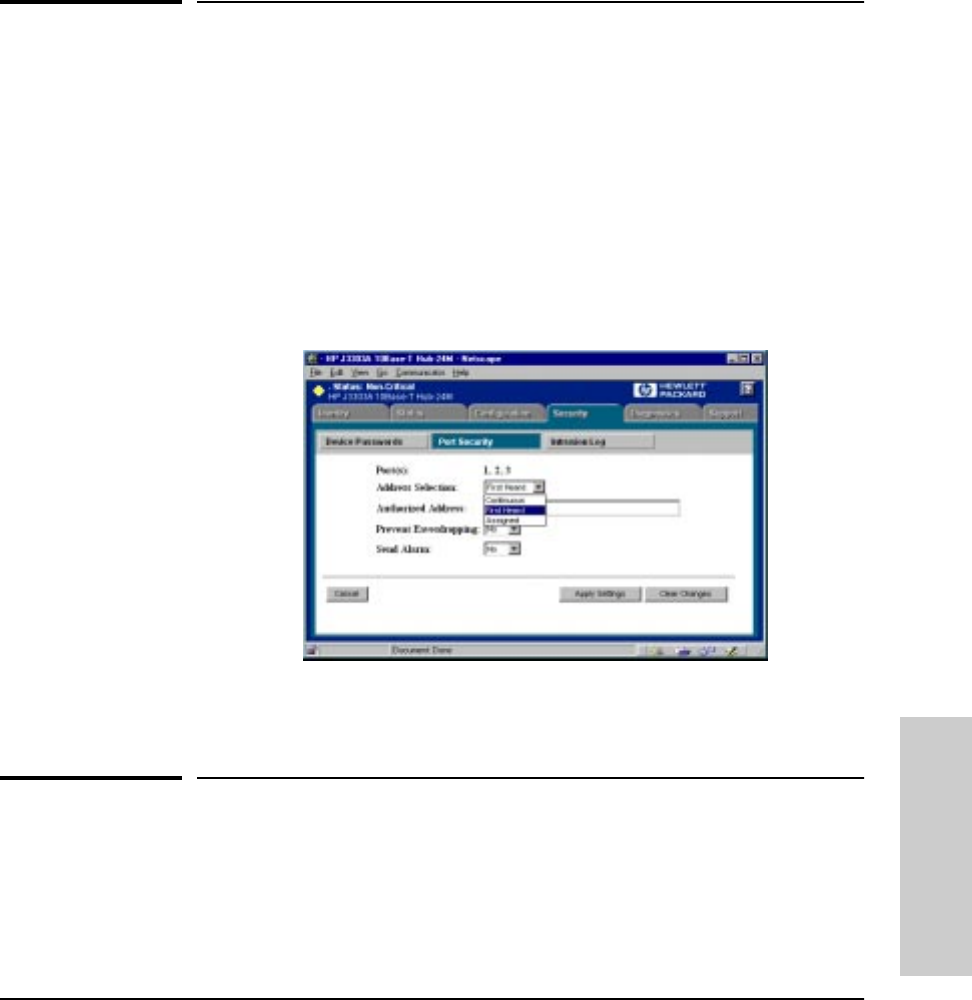
Setting Up Security for a Device
Set Security Policy for Selected Ports (hubs only)
port will not be disabled when a new address is learned if the setting is
Continuous
.
Set Security Policy for Selected Ports
(hubs only)
You can set the security policy port by port, or by selecting a group of ports.
Select one port by clicking on the entry in the Port Security page. To select
more than one port, you can Ctrl-click on each port you want to include, or
to select a range of contiguous ports, click on the first port in the range, then
shift-click on the last port to be included. Click the
Set Security Policy for
Selected Ports
button. Select the parameters that you want to assign.
Figure 8-4. Setting Security Policy for Several Ports
The Intrusion Log (hubs only)
The Intrusion Log page lets you view security intrusions (violations) of a
device. The information displayed includes:
■ Port - The ports that have detected attempts of unauthorized access.
Device
Setting Up Security for a
8-7


















