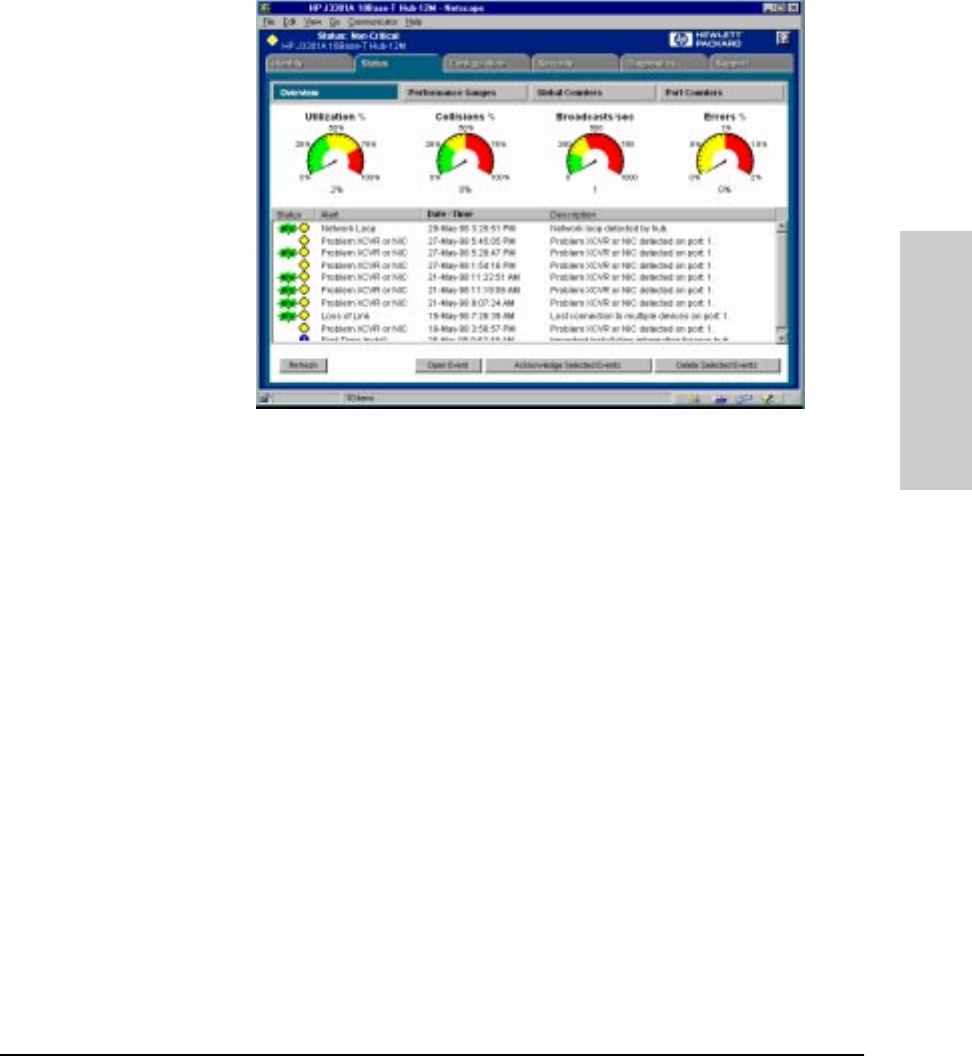
Accessing Hub Features
Interpreting Device Status
Accessing Hub Features
Figure 6-1. Hub Status Overview Page
Reading the Performance Gauges
The performance gauges display statistical information about the selected
device. By looking at the gauges, you can quickly determine if there are
problems with the network utilization, collisions, the number of broadcasts
per second, or the number of error packets. The gauges are refreshed every
five seconds.
The information shown for hubs is for all ports on the device. You can obtain
information for each port by selecting the Performance Gauges button, then
selecting an individual port from the drop down list. If you want to monitor a
different attribute for that port, just select the desired attribute from the
drop down list below the port number.
The following table explains the attributes and gives their threshold settings
on a per port basis for hubs. These settings cannot be changed. You can view
an attribute value for all the ports of a device by selecting All Ports from the
drop down list above the attribute. For the switching hubs, you can also
select a segment from the drop down list.
6-3


















