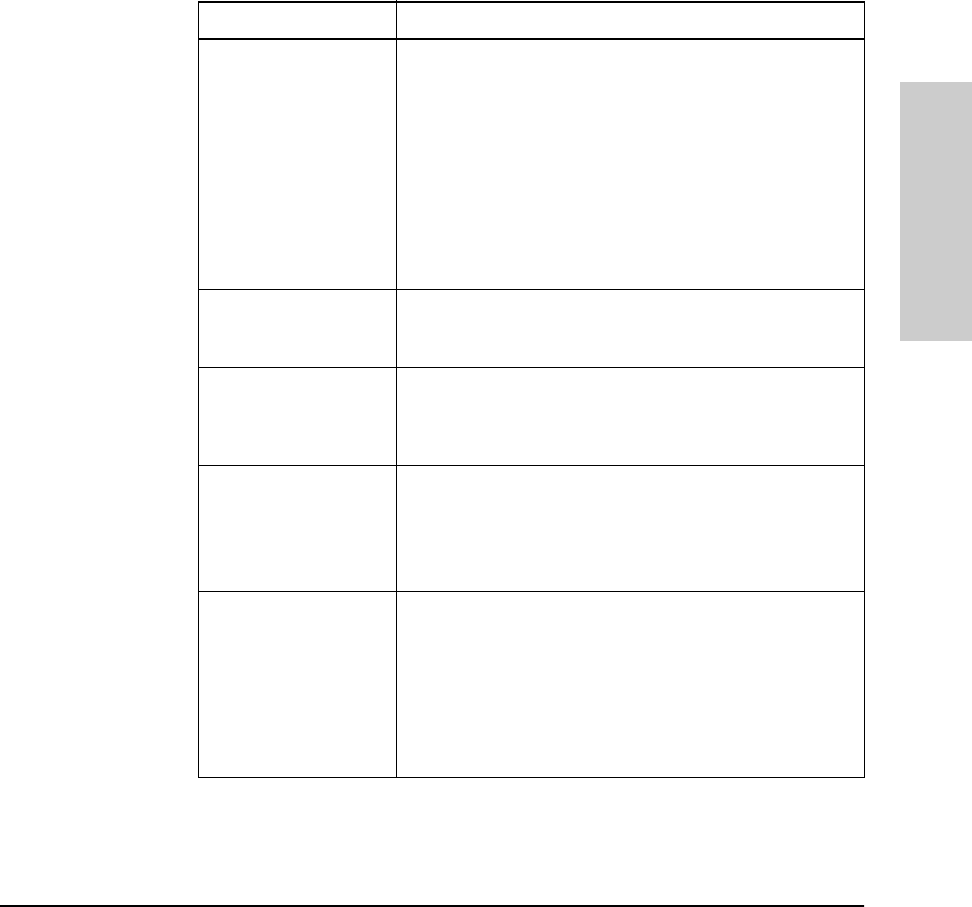
HP Hub & Switch Management Admin
HP Admin Parameters
Graph Options Parameters
HP Admin graph options parameters enable you to control different aspects
of the graphing feature. The parameters are described in the following table.
Table 10-3. Graph Option Parameters
Parameter Description
Graph Log Format This parameter allows you to choose the format of the
information logged to a graph log file from the Graph Counters
function.
• Text: Data will be logged to the log file as straight ASCII text.
The default is “Text”.
• Spreadsheet-Tab: Data will be logged to the log file as ASCII
text separated by tabs for ease of exporting the data to
spreadsheets that use tabs.
• Spreadsheet-Comma: Data will be logged to the file as ASCII
text separated by commas for ease of exporting the data to
spreadsheets that use commas.
Graph Digits to Display This parameter is set by a sliding bar and specifies the
maximum number of digits displayed for a counter value before
displaying the value in scientific notation. The default is 4.
Graph Interval This parameter is set by a sliding bar and specifies the default
sampling time interval (hh:mm:ss) for graphing. The minimum
setting is 1 second. The maximum value is 9999:59:59. The
default is 20 seconds.
Graph Log File The parameters set in this section specifies the file name for
the graph log file and the size of the log file.
Default log file name is “graphs.log”
Default log file size is 128000 bytes. The minimum log file size is
10000 bytes. The maximum is 2
32
-1 bytes.
Enable Graph Sensitive
Scaling
This parameter controls the scaling of graphs. The default is
“disabled”.
If enabled, the “Y-axis” graphing scale will automatically adjust
to display only the range of values needed. A more detailed
view of the graph will be displayed.
If disabled, the “Y-axis” graphing scale will start at zero. The
upper limit will automatically adjust to the power of 10 as
needed.
Management Admin
HP Hub & Switch
10-9


















