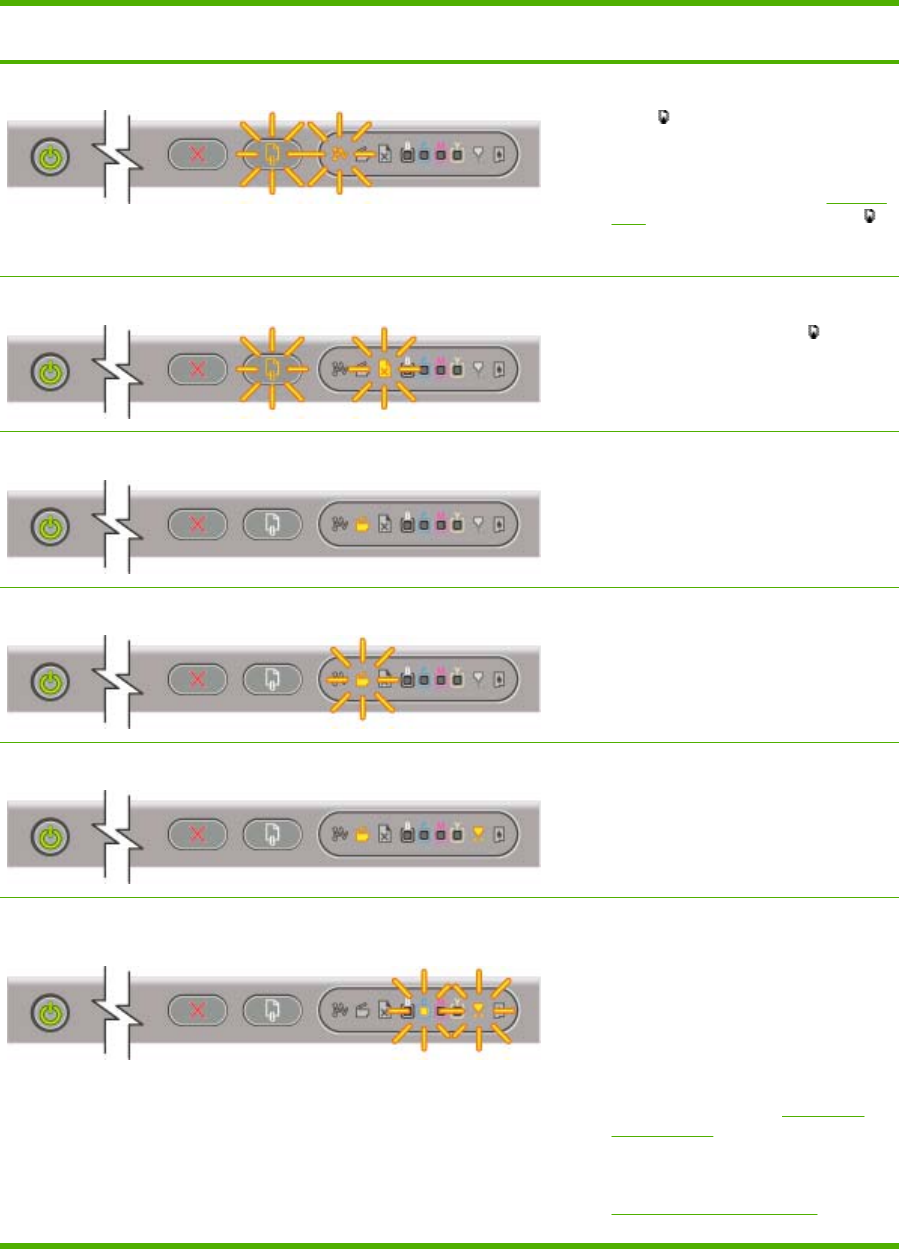
Printer light indication Explanation and recommended action
The Power light is on and the Resume light and Paper Jam light blink. Print media is jammed in the printer.
●
Press
(Resume button) to eject the
jammed media.
●
Remove all media from the output tray.
Locate and clear the jam (see
Clearing
jams). After clearing the jam, press
(Resume button) to continue the print
job.
The Power light is on and the Resume light and Out of Paper light blink. The printer is out of paper.
▲
Load paper and then press
(Resume button).
The Power light and the Door Open light are on. A cover is not closed completely.
▲
Make sure all covers are completely
closed.
The Power light is on and the Door Open light blinks. The rear-access panel or the automatic
two-sided printing accessory (duplex unit)
is not inserted completely.
▲
Make sure the rear-access panel or
the duplex unit is inserted completely
in the back of the printer.
The Power light is on, and the Door Open and Printhead lights are on. The printhead latch is not secured.
▲
Open the top cover and press down
firmly on the printhead latch to ensure
that it is secured properly.
The Power light is on, and the Printhead light and one or more of the color
indicator lights blink.
One or more of the printheads needs
attention.
●
Reinstall the appropriate printheads,
close all covers, and then try to print.
●
If the error persists, turn the printer off,
and then on again.
●
If the error persists, clean the
printhead contacts (see
Maintaining
the printheads).
●
If the error persists, replace the
printhead or printheads indicated. See
HP supplies and accessories for
information about ordering supplies.
ENWW 107


















