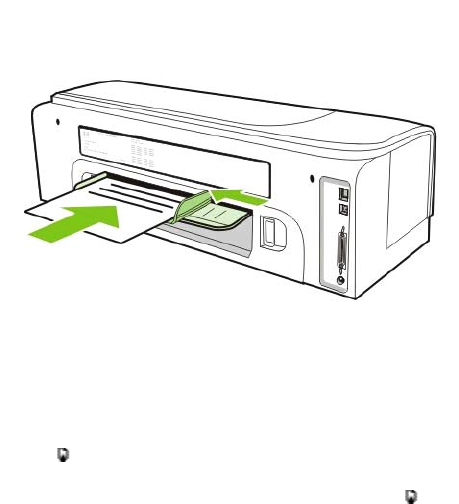
2. Slide the paper guide to the required media width.
3. Insert a sheet of media print-side up into the left side of the slot until the printer grips the media.
4. Press
(Resume button) to print.
5. If you are printing more than one page, press
(Resume button) to print after inserting each
sheet.
ENWW Printing with the front or rear manual feed slot 29


















