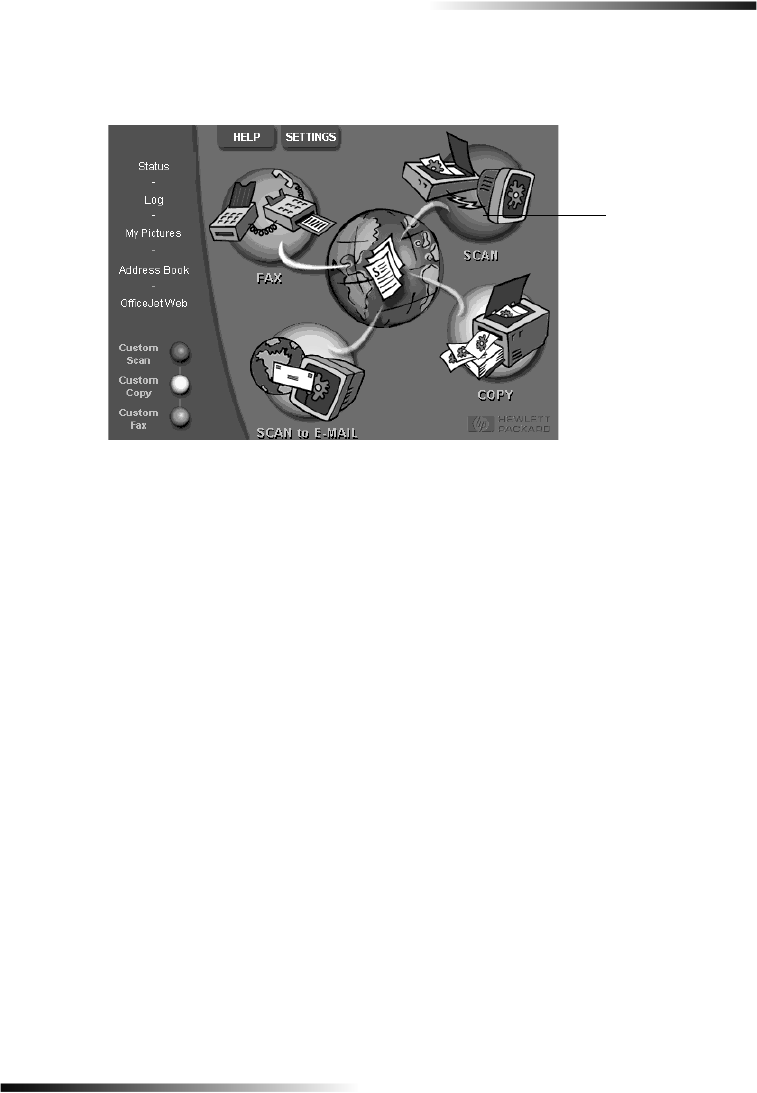
Chapter 6—Use the scan features 19
HP OfficeJet K Series
To do this from your PC
➤ In the Director, click SCAN.
To do this from within a program
➤ Go to your program’s File or system menu, choose Scan or Acquire, choose
Select Source, and then choose HP OfficeJet K Series.
For comprehensive information, see the fully searchable Onscreen Guide. To access the
guide, go to the Director, click Help, and choose Onscreen Guide.
Click here to scan.
EasOrPrn.book Page 19 Friday, June 28, 2002 3:06 PM


















