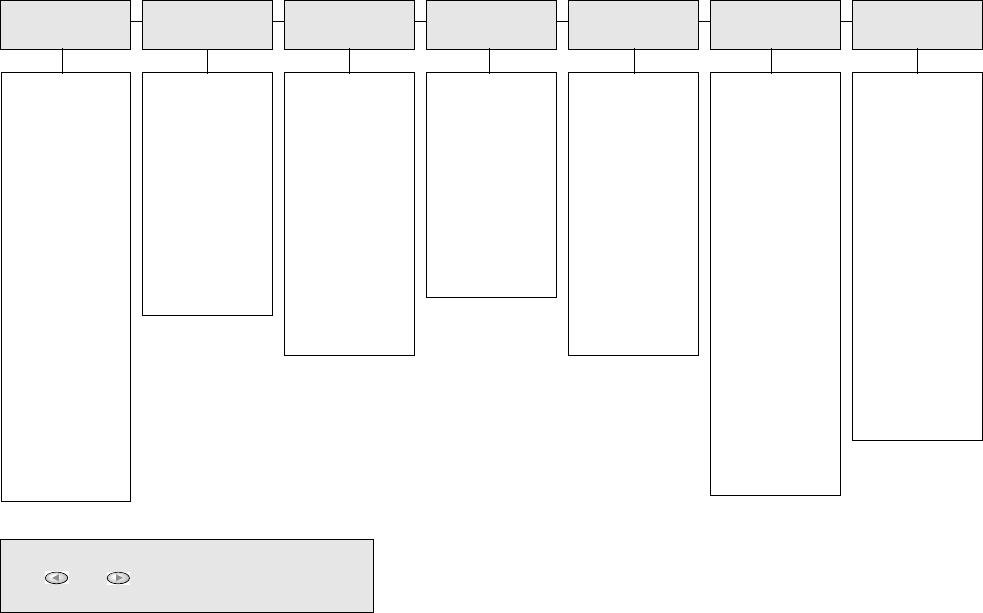
1:Photo Mode
2:Paper Type
3:Paper Size
4:Text Enhance
5:Margin Shift
6:Mirror
7:Set Copy
Defaults
8:Restore Copy
Factory Settings
9:Copy Quality
(models K60 and
K60xi only)
1:Automatic
Reports Setup
2:Answer Ring
Pattern
3:Busy Redial
4:No Answer
Redial
5:Automatic
Reduction
6:Backup Fax
Reception
7:Error
Correction Mode
8:Silent Detect
1:Clean Print
Cartridges
2:Align Print
Cartridges
3:Restore
Factory Defaults
4:Reprint Faxes
in Memory
5:Set Power
Save Mode Time
6. Set Country/
Region and
Language
1:Date and Time
2:Fax Header
3:Rings to
Answer
4:Paper Size
5:Tone or Pulse
Dialing
6:Ring and Beep
Volume
1:Individual
Speed-Dial
2:Group Speed-
Dial
3:Delete Speed-
Dial
4:Print Speed-
Dial List
1:Last
Transaction
2:Log
3:Speed Dial List
4:Menu Settings
5:Self-Test
Report
6:Automatic
Reports Setup
1:Scan and Fax
Black Only
2:Send Fax Later
Black Only
3:Fax
Forwarding
Black Only
4:Polling to
Receive
1:Copy Setup 2:Fax Functions 3:Print Report 4:Speed Dial
Setup
5:Basic Fax
Setup
6:Advanced Fax
Setup
7:Maintenance
1:Individual
Speed Dial
2:Group Speed
Dial
3:Delete Speed
Dial
4:Print Speed
Dial List
HP OfficeJet Menu
Use Menu to display the menu options.
Use and to move to the setting you want.
Press ENTER to select the displayed setting.
EasOrPrn.book Page 1 Friday, June 28, 2002 3:06 PM


















