HP CONFIDENTIAL
File Name: 339674-1.doc Last Saved On: 8/14/03 3:54 PM
41
Local Port Operation
In This Section
Local Port Operation Overview..............................................................................................41
Soft Switching ........................................................................................................................46
Using Basic OSD Navigation Keys........................................................................................48
Configuring the Setup Dialog Box.........................................................................................49
Assigning Server Names ........................................................................................................50
Assigning Device Types.........................................................................................................51
Changing the Display Behavior..............................................................................................55
Controlling the Status Flag.....................................................................................................56
Broadcasting to Servers..........................................................................................................58
Setting Up a Scan Pattern.......................................................................................................60
Setting Local Console Switch Security ..................................................................................63
Changing the Switch Mode ....................................................................................................67
Managing Server Tasks Using the OSD.................................................................................68
Running System Diagnostics..................................................................................................69
Displaying Version Information.............................................................................................72
Local Port Operation Overview
The HP KVM Server Console Switch system has at least one local port (based on
the specific model) on the rear panel ("Components" on page 17) that enables the
user to connect a keyboard, monitor, and mouse to the HP KVM Server Console
Switch for direct access.
Use the Main dialog box ("Accessing the Main Dialog Box" on page 41) to
view, configure, and control servers in the HP KVM Server Console Switch
system.
Accessing the Main Dialog Box
Press the Print Scrn key. The Main dialog box is displayed.