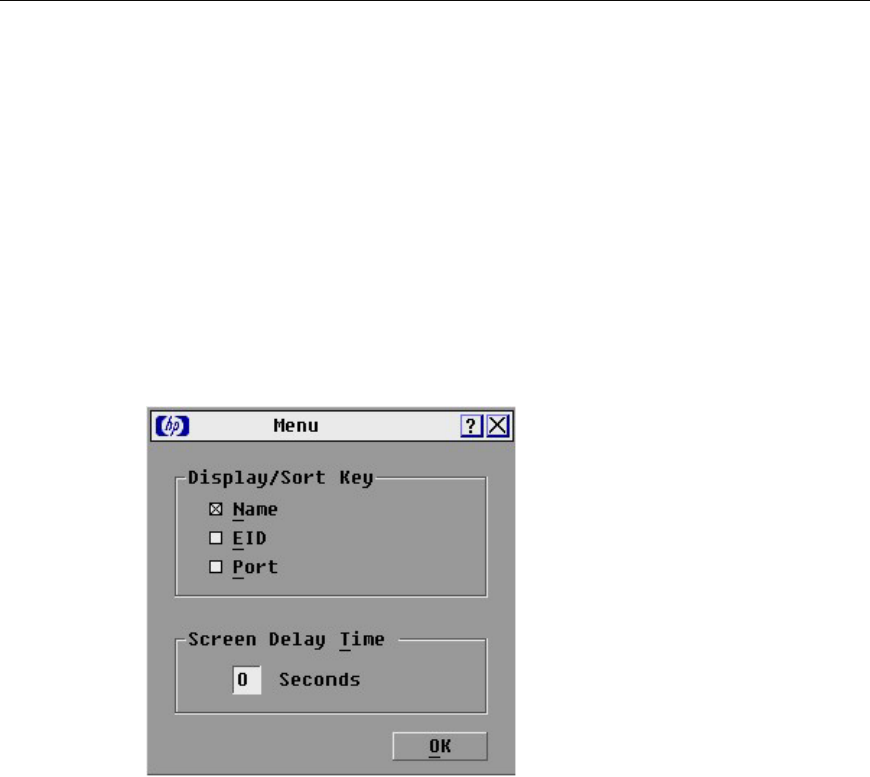
HP CONFIDENTIAL
File Name: 339674-1.doc Last Saved On: 8/14/03 3:54 PM
Local Port Operation 55
Changing the Display Behavior
From the Menu dialog box ("Accessing the Menu Dialog Box" on page 55), the
display order of servers, HP KVM Server Console Switch connection mode, and
a time to delay display of the OSD after pressing the Print Scrn key can be
changed. The display order setting alters how servers display in several screens,
including the Main, Devices, and Broadcast dialog boxes.
Accessing the Menu Dialog Box
From the Main dialog box ("Accessing the Main Dialog Box" on page 41), click
Setup>Menu. The Menu dialog box is displayed.
Selecting the Display Order of Servers
1. From the Menu dialog box ("Accessing the Menu Dialog Box" on page 55),
select Name to display servers alphabetically by name.
-or-
Select EID to display servers numerically by Interface Adapter ID number.
-or-


















