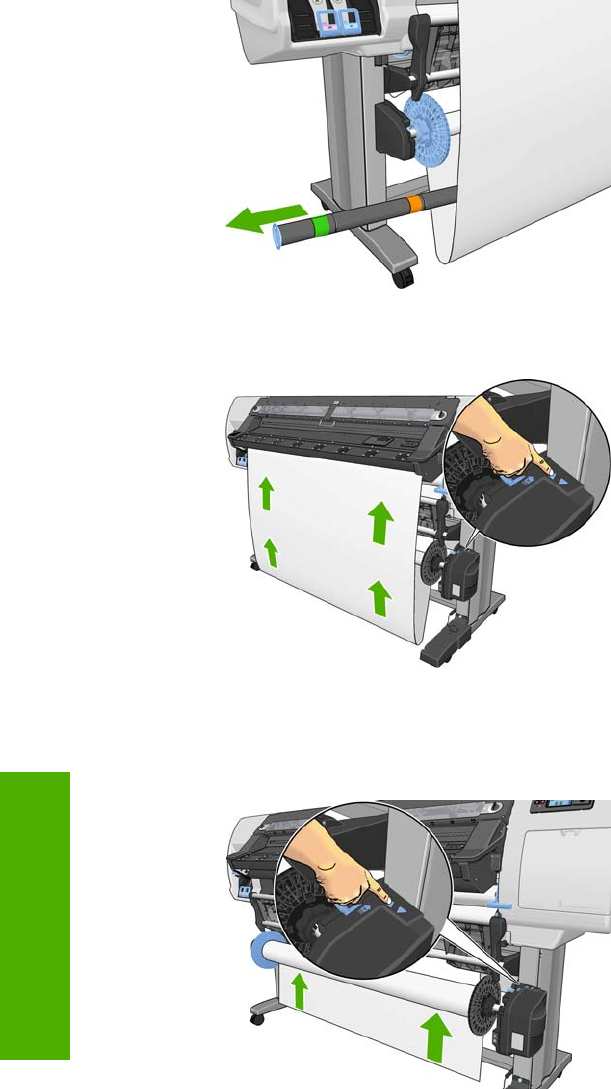
4. Remove the loop-shaping core.
5. Use the winding button on the take-up reel motor to wind the excess substrate around the take-up
reel spindle.
6. Press the OK button on the front panel.
7. Use the winding button on the take-up reel motor to wind the remainder of the substrate around
the take-up reel spindle.
8. Press the OK button on the front panel.
The amount of printed substrate that is on the take-up reel spindle appears on the front panel.
30 Chapter 4 Handle the substrate ENWW
Handle the substrate


















