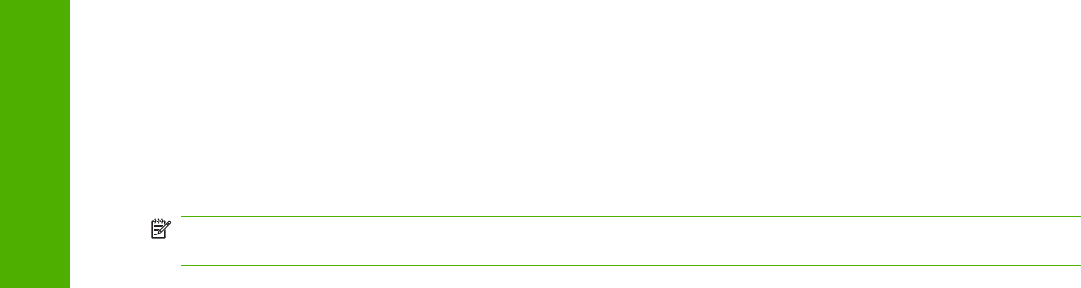
To avoid the risk of electric shock:
●
Do not attempt to dismantle the drying and curing modules or the electrical control cabinet.
●
Do not remove or open any other closed system covers or plugs.
●
Do not insert objects through slots in the printer.
NOTE: A blown fuse may indicate malfunctioning electrical circuits within the system. Call your service
representative, and do not attempt to replace the fuse yourself.
Heat hazard
The drying and curing subsystems of the printer operate at high temperatures and can cause burns if
touched. To avoid personal injury, take the following precautions.
●
Do not touch the internal enclosures of the printer's drying and curing modules. Even after opening
the window latch that disconnects drying and curing power, the internal surfaces could be hot.
●
Take special care when accessing the substrate path.
Fire hazard
The drying and curing subsystems of the printer operate at high temperatures. Call your service
representative if the printer's built-in Residual Current Circuit Breaker (Ground Fault Circuit Interrupter)
is repeatedly tripped.
To avoid the risk of fire, take the following precautions.
●
Use the power supply voltage specified on the nameplate.
●
Connect the power cords to dedicated lines, each protected by a branch circuit breaker according
to the rating of the wall socket. Do not use a power strip (relocatable power tap) to connect both
power cords.
●
Use only the power cords supplied by HP with the printer. Do not use a damaged power cord. Do
not use the power cords with other products.
●
Do not insert objects through slots in the printer.
●
Take care not to spill liquid on the printer.
●
Do not use aerosol products that contain flammable gases inside or around the printer.
●
Do not block or cover the openings of the printer.
●
Do not attempt to dismantle the drying or curing module, or the electrical control cabinet.
●
Load substrates that can be used at an operating temperature of up to 125°C (257°F), and have
auto-ignition temperatures above 250°C (482°F).
Mechanical hazard
The printer has moving parts that could cause injury. To avoid personal injury, take the following
precautions when working close to the printer.
●
Keep your clothing and all parts of your body away from the printer's moving parts.
●
Avoid wearing necklaces, bracelets and other hanging objects.
●
If your hair is long, try to secure it so that it will not fall into the printer.
●
Take care that sleeves or gloves do not get caught in the printer's moving parts.
2 Chapter 1 Introduction ENWW
Introduction


















