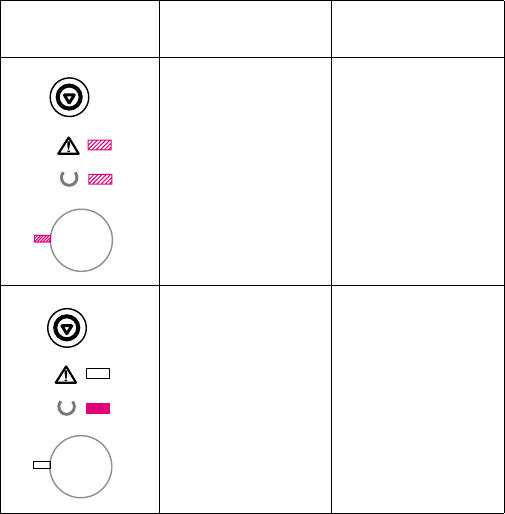
16 Chapter 1 – Control-panel messages EN
Primary status codes
Control-panel light
pattern
Primary status
message
Recommended
action
Start-up. The Go, Ready,
and Attention lights cycle
one after another.
l No action is needed.
Note
Pressing GO or
J
OB CANCEL has no
effect until the printer is
ready.
Ready. The Ready light is
on and the printer is ready
to print.
l No action is needed.
Note
Pressing GO prints a
demo page.


















