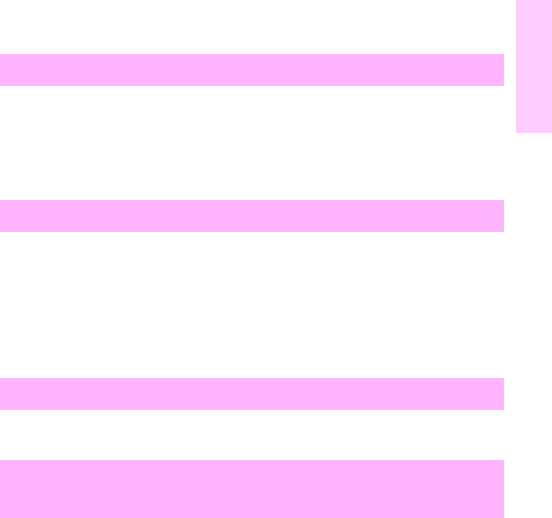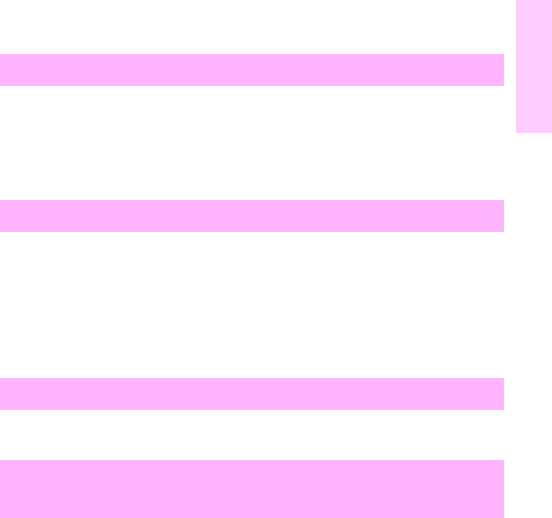
EN Numerical messages 67
1
Numerical messages
The product is waiting for you to press a programmed one-touch button
or to type a speed-dial code into a group-dial code.
Begin adding fax numbers to the group-dial code.
Press E
NTER/MENU to program the one-touch or speed-dial.
• If you want to program a group-dial, press S
TOP/CLEAR, and use the
control panel menu to create a new group.
• Press S
TOP/CLEAR if you do not want to program the one-touch or
speed-dial.
Press GO on the printer control panel to clear the error message.
1 Remove the jammed media from the specified location. Check the
entire paper path for other pieces of media.
2 Open and close the top cover to clear the message.
3 Check sensors and flags in the paper path for proper operation.
4 Clean the paper-path components. Ensure that the transfer roller is
seated properly.
5 Inspect and replace the feed and separation rollers.
6 Verify that the media length meets HP specifications, and that the
media size is selected correctly in the software.
7 Ensure that the paper tray is loaded properly.
###: [group name] one-touch/speed dial
### not programmed [Enter] to program
XX.YY printer error, press Go to continue
13.xx Paper jam [location]
13.0 Paper jam [location]