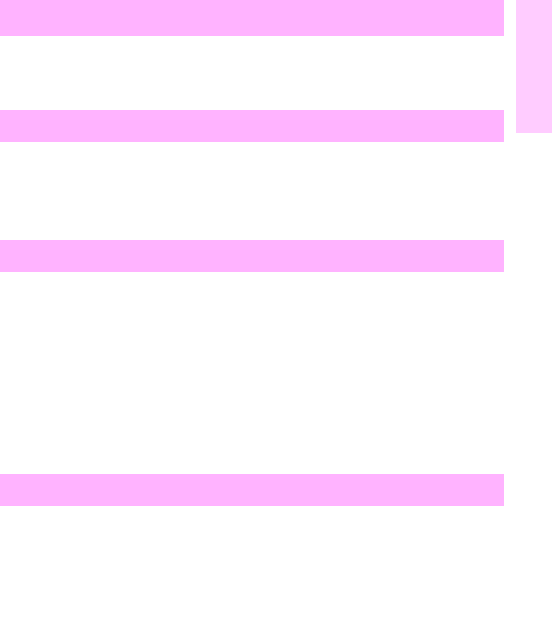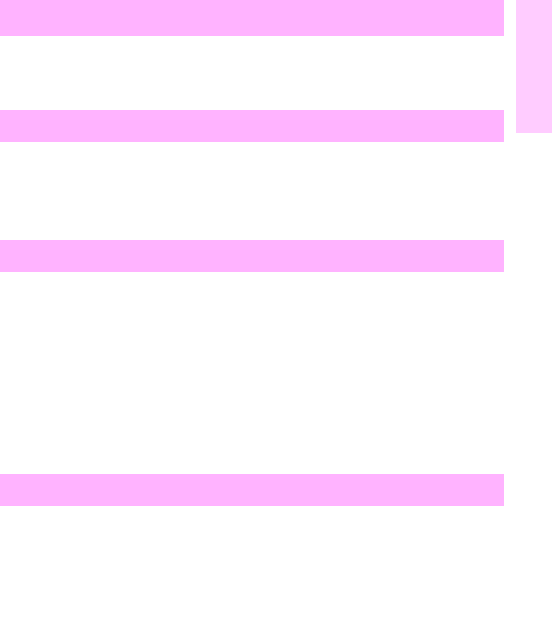
EN Alphabetical messages 41
1
1 Reseat the indicated EIO disk [x].
2 Replace the indicated EIO disk [x].
1 Unplug the power cord from the power source, wait 10 seconds, and
then reconnect the power cord.
2 If the error persists, replace the formatter.
1 Load the requested envelope type and size into the envelope
feeder.
2 Make sure that the envelope size and type are set correctly on the
Paper-handling menu in the printer control panel.
3 Press G
O if the envelope is already loaded in the feeder.
4 Press -V
ALUE+ to scroll through the available types and sizes.
5 Press S
ELECT to accept the alternate type or size.
• Press S
ELECT to accept the current envelope size or press -VALUE+
to change the size, and then press S
ELECT to accept the new size.
• If you do not press any buttons, the message disappears in about 1
minute.
Note
Changing the size here changes the default for the envelope-feeder
size on the Paper-handling menu.
EIO disk [x] non-functional
Encoding error
Env. feeder load [Type][Size]
Envelope feeder size = [xxxxx]