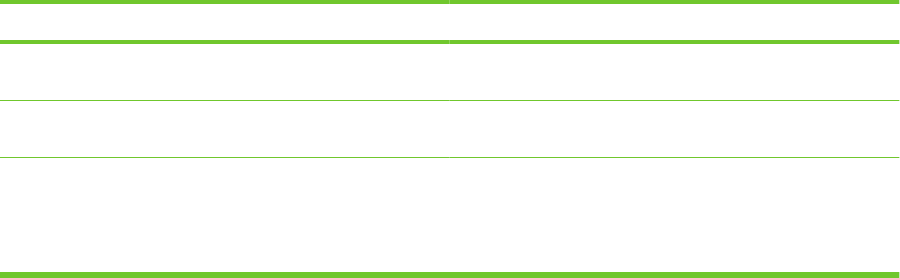
Faxes are not printing at the device.
Cause
Solution
There is no media in the input trays. Load media. Any faxes received while the input trays are empty
are stored and will print after the trays have been refilled.
The Schedule Printing of Faxes mode is enabled. Faxes will
not print until it is disabled
Disable the Schedule Printing of Faxes mode. See the fax
guide for information about changing the setting.
The device toner level is low, or it has run out of toner.
The device stops printing as soon as it is low on toner or runs
out of toner. Any faxes received are stored in memory and are
printed after the toner has been replaced.
Replace the print cartridge.
ENWW Solve fax problems 197


















