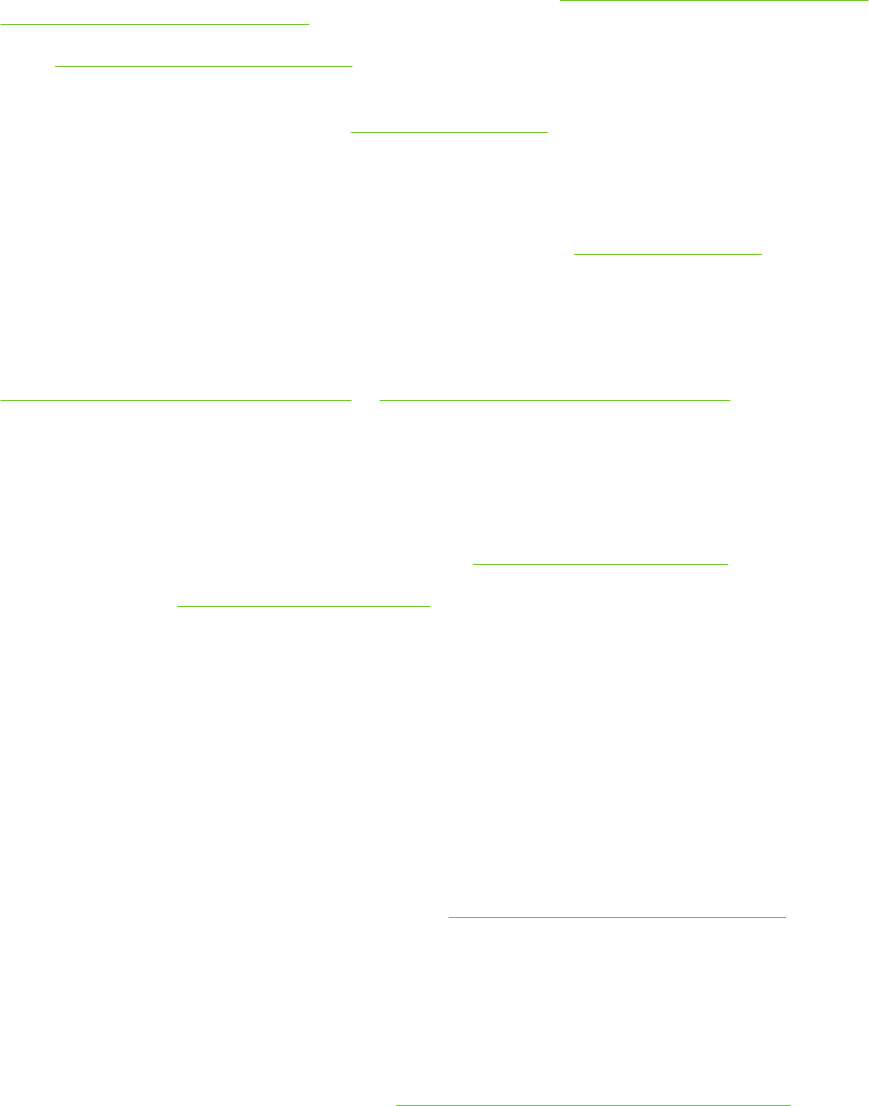
HP Customer Care
Online Services
For 24-hour access to updated HP device-specific software, product information, and support
information through an Internet connection, go to the Web site:
www.hp.com/support/LJM3027mfp or
www.hp.com/support/LJM3035mfp.
Go to
www.hp.com/support/net_printing for information about the HP Jetdirect external print server.
HP Instant Support Professional Edition (ISPE) is a suite of Web-based troubleshooting tools for desktop
computing and printing products. Go to
instantsupport.hp.com.
Telephone support
HP provides free telephone support during the warranty period. For the telephone number for your
country/region, see the flyer that shipped with the device, or visit
www.hp.com/support. Before calling
HP, have the following information ready: the product name and serial number, the date of purchase,
and a description of the problem.
Software utilities, drivers, and electronic information
www.hp.com/go/LJM3027mfp_software or www.hp.com/go/LJM3035mfp_software
The Web page for the drivers is in English, but you can download the drivers themselves in several
languages.
Order supplies, accessories, or parts directly from HP.
Supplies and accessories: To order supplies, go to www.hp.com/buy/suresupply.
Genuine HP parts:
http://www.hp.com/buy/parts (U.S. and Canada only) or call 1-800-538-8787 (U.S.)
or 1-800-387-3154 (Canada). Outside of the US or Canada, contact your local authorized HP provider.
HP service information
To locate HP-Authorized Dealers, call 1-800-243-9816 (U.S.) or 1-800-387-3867 (Canada).
Outside the United States and Canada, call the customer support number for your country/region. See
the flyer that shipped in the box with the device.
HP service agreements
Call 1-800-HPINVENT (1-800-474-6836 (U.S.)) or 1-800-268-1221 (Canada). Or, go to the HP
SupportPack and Carepaq
TM
Services Web site at www.hpexpress-services.com/10467a.
For extended service, call 1-800-446-0522.
HP Easy Printer Care software
To check the device status and settings and view troubleshooting information and online documentation,
use the HP Easy Printer Care software. You must have performed a full software installation in order to
use the HP Easy Printer Care software. See
Use the embedded Web server on page 129.
214 Appendix B Service and support ENWW


















