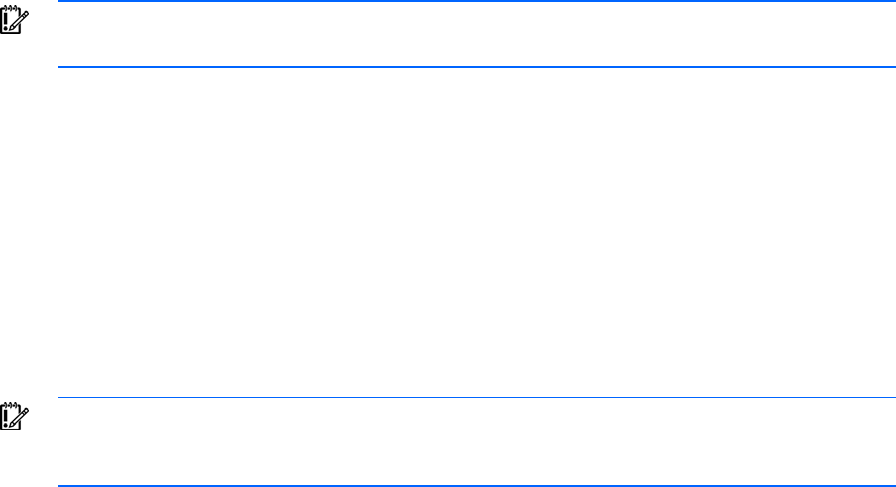
Drivers
HP drivers and utilities can be found on the Easy Set-up CD. For the latest drivers and information on
supported operating sy
stems, refer to the
HP website (http://www.hp.com/support).
IMPORTANT: Always perform a backup before installing or updating device drivers.
Cont c
pport or an authorized reseller (on page 84)
Ope
Contacting HP technical support or an autho
Before c his guide.
a ting HP
Contacting HP technical su
Server information you need (on page 84)
rating system information you need (on page 85)
rized reseller
ontacting HP, always attempt to resolve problems by completing the procedures in t
IMPORTANT: Collect the appropriate server information
operating system information
("Server in
page 84) and
("
formation you need" on
g system information you need" on
pport.
Operatin
page 85) before contacting HP for su
For the name of the nearest HP authorized reseller:
ions see the Contact HP United States webpage
n/contact_us.html). To contact HP by phone:
VENT (1-800-474-6836). This service is available 24 hours a day, 7 days a
provement, calls may be recorded or monitored.
upgrade), call 1-800-633-3600. For more
HP website (http://www.hp.com/hps).
• (in English) webpage
act.html).
Server in
Befo pport, collect the following information:
t occurrence, and frequency
•
• ir
•
• See the Contact HP worldwide (in English) webpage
(
http://welcome.hp.com/country/us/en/wwcontact.html).
For HP technical support:
• In the United States, for contact opt
(
http://welcome.hp.com/country/us/e
o Call 1-800-HP-IN
week. For continuous quality im
o If you have purchased a Care Pack (service
information about Care Packs, refer to the
In other locations, see the Contact HP worldwide
(
http://welcome.hp.com/country/us/en/wwcont
formation you need
re contacting HP technical su
• Explanation of the issue, the firs
Any changes in hardware or software configuration before the issue surfaced
Th d-party hardware information:
o Product name, model, and version
o Company name
Specific hardware configuration:
Troubleshooting 84


















