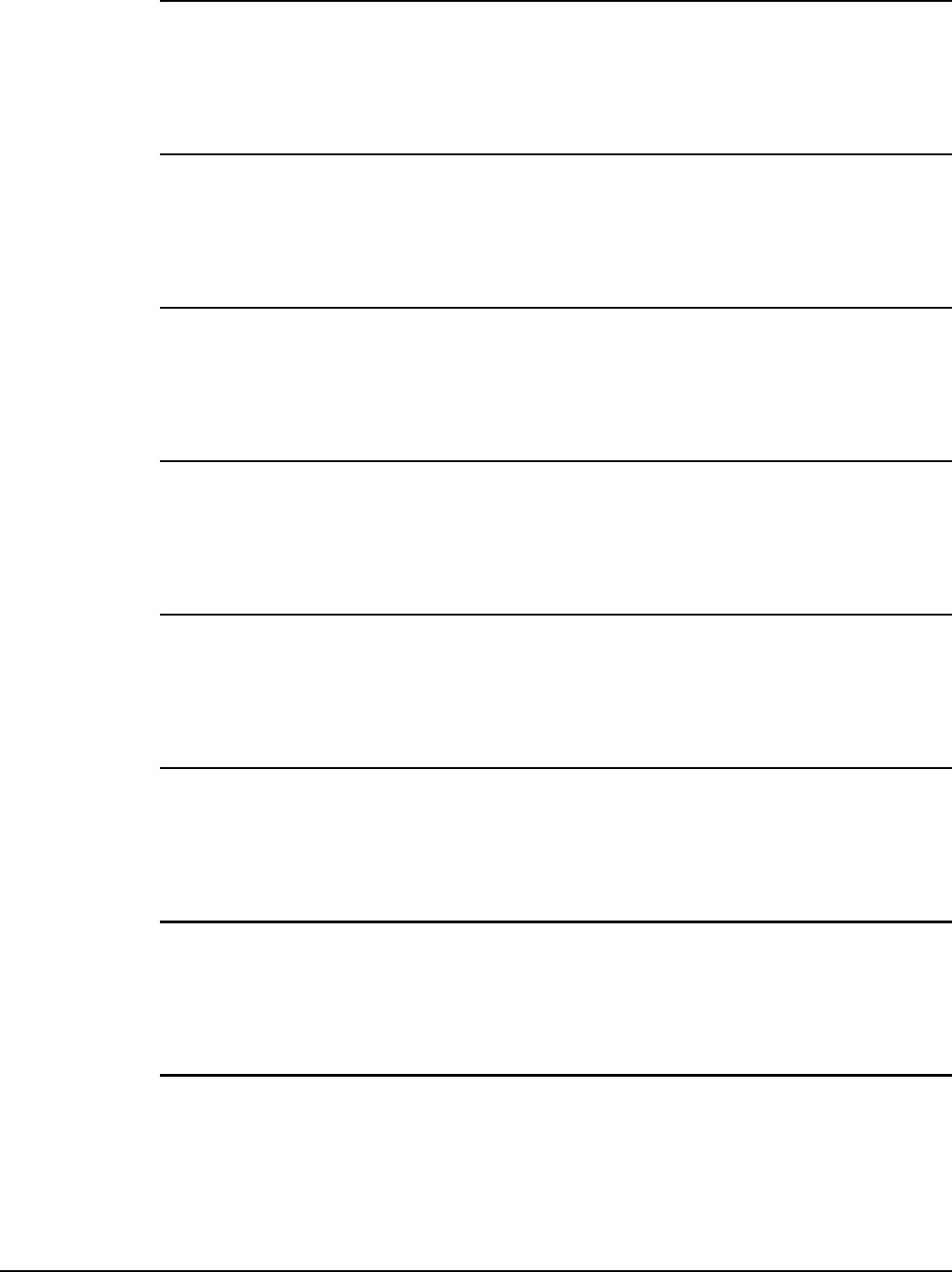
CLI commands
show bridge forwarding
Supported on: MSM310 MSM320 MSM335 MSM410 MSM422
show bridge forwarding
Show bridge forwarding information.
show dns cache
Supported on: MSM310 MSM320 MSM335 MSM410 MSM422
show dns cache [<serial>]
Show DNS cache entries. Specify a serial number to display detailed information.
show interfaces
Supported on: MSM310 MSM320 MSM335 MSM410 MSM422
show interfaces
Show networking interfaces.
show ip
Supported on: MSM310 MSM320 MSM335 MSM410 MSM422
show ip
Show all IP addresses, mask, MTU, and MAC addresses.
show ip route
Supported on: MSM310 MSM320 MSM335 MSM410 MSM422
show ip route
Show all IP routes.
show system info
Supported on: MSM310 MSM320 MSM335 MSM410 MSM422
show system info
Show basic system information.
factory reset
Supported on: MSM310 MSM320 MSM335 MSM410 MSM422
factory reset
Resets the unit to factory default settings.
switch operational mode
Supported on: MSM310 MSM320 MSM335 MSM410 MSM422
switch operational mode
Switches the unit operational mode.
2-6


















