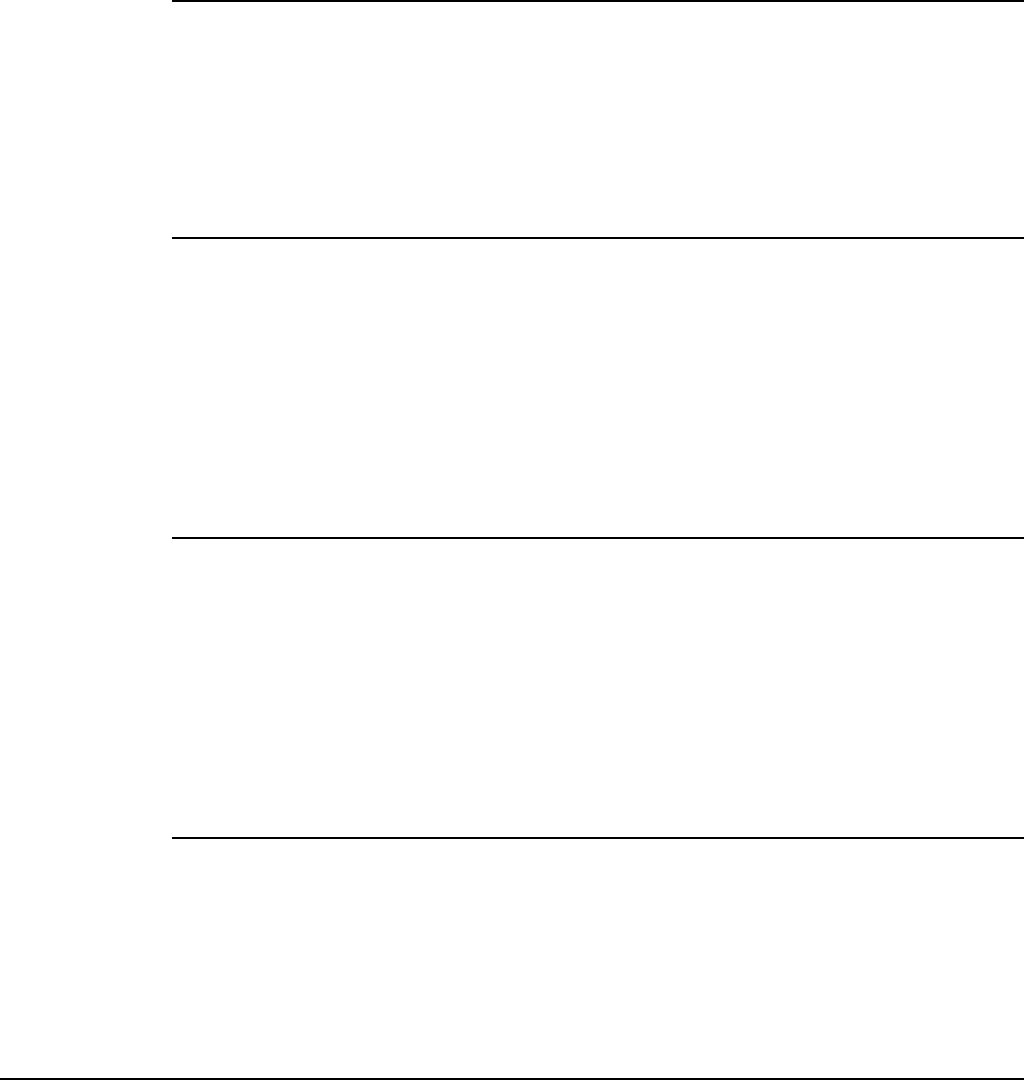
CLI commands
The AP must be able to reach the RF Manager Server via a network connected to port 1 or
port 2. For example, you should be able to ping the RF Manager Server IP address from the
AP.
If there are any firewalls between the AP and the RF Manager Server, then TCP and UDP ports
3851 must be open bidirectionally.
If using the hostname option, an entry must be created on the network DNS server that points
to the IP address of the RF Manager Server.
If using the Server ID option, support for multicast traffic must be enabled on all routers and
switches connected between the AP and the RF Manager Server.
sensor network detector
Supported on: MSM320 MSM335
sensor network detector
Enable the Network Detector.
no sensor network detector
Disable the Network Detector.
sensor server id
Supported on: MSM320 MSM335
sensor server id <id>
Sets the server ID of the the RF Manager Server to connect to.
Parameters
ID Specify the Server ID of the RF Manager Server to connect to. Set the
Server ID to 0 to have the AP send a discovery request to all active RF
Manager Servers. The AP will connect to the first server that responds to
the discovery request.
sensor server name
Supported on: MSM320 MSM335
sensor server name <name>
Sets the IP address or hostname of the the RF Manager Server to connect to.
Parameters
Name Specify the IP address of the the RF Manager Server or its hostname. If a
hostname is specified, the AP must be able to resolve it via DNS, that is, an
entry must be created on the network DNS server that points to the IP
address of the RF Manager Server.
config-version
Supported on: MSM310 MSM320 MSM335 MSM410 MSM422
config-version <string>
Sets a string to identify the user configuration version.
2-40


















