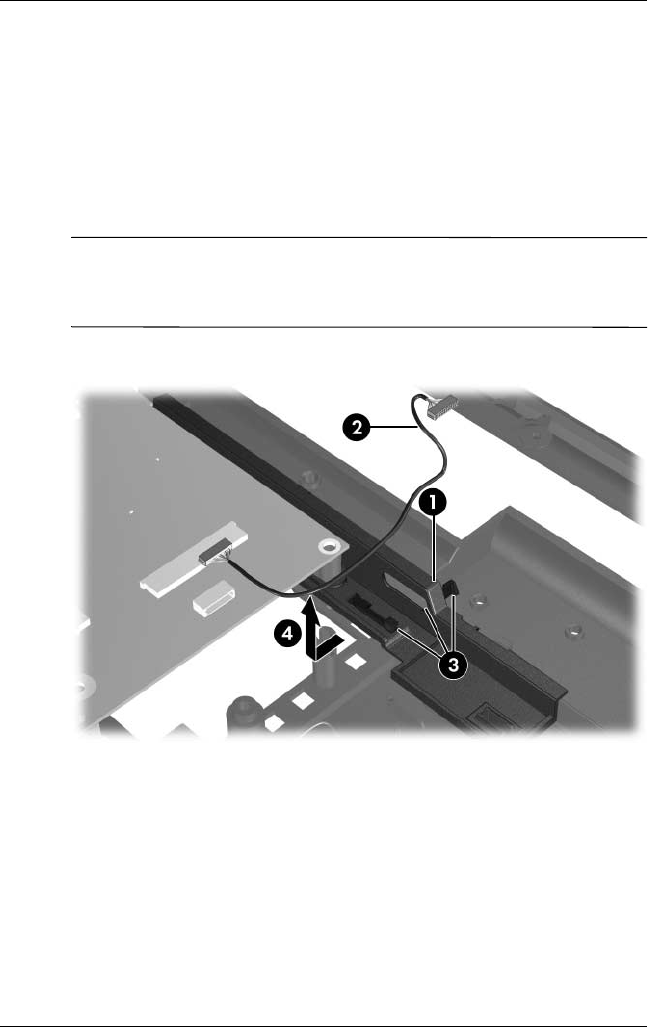
5–56 Maintenance and Service Guide
Removal and Replacement Procedures
5. Slide and hold the battery release latch acuator 1 to the right.
6. Slide the Bluetooth module cable 2 through the hole in the
battery release latch actuator.
7. Remove the Bluetooth module cable from the base enclosure
clips 3 that hold it.
8. Remove the Bluetooth module cable 4.
✎
The Bluetooth module cable is included with the Bluetooth
module and is also available in the Miscellaneous Cable Kit,
spare part number 403814-001.
Removing the Bluetooth Module Cable
Reverse the above procedure to install the Bluetooth module.


















