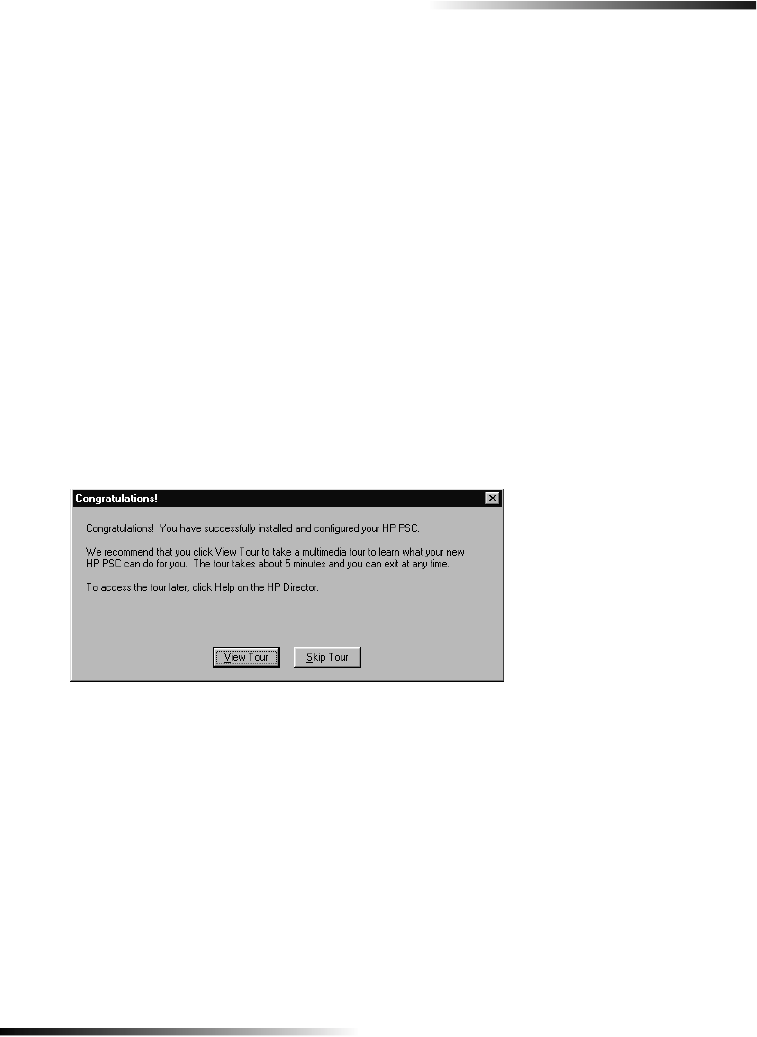
Chapter 8—Additional setup information 29
8
$GGLWLRQDOVHWXSLQIRUPDWLRQ
This section provides assistance in resolving installation and configuration issues, and
adding and removing software. The standard installation instructions are provided in
your Setup Poster, which you should retain for later use.
For comprehensive information, see the fully searchable Onscreen Guide. To access the
guide, go to the Director, click Help, and choose Onscreen Guide. The Onscreen guide is
only accessible if the software has been installed.
0LFURVRIW¶VSOXJDQGSOD\PHVVDJHVGRQRWDSSHDU
If you installed the HP PSC software first as requested on the Setup Poster and you are
a Windows 98/2000/ME user, a series of Microsoft New Hardware Found messages
should have appeared on your screen during software installation. This series of
messages would have ended with the following Congratulations message.
If the Congratulations message did not appear, try the following:
• Verify that you are using a high-speed (12 Mbps) USB cable and that it does not
exceed five meters in length, (16.4 feet).
• Verify that the computer is USB-ready. For more information about determining
whether your computer is USB-ready, see your computer’s documentation or check
with the computer’s manufacturer.
• Verify that the cable is plugged fully into your HP PSC and directly connected to the
a USB port on your computer. After the cable is connected properly, turn your
HP PSC off and then on again.
• Turn your HP PSC off and then on again, and then restart your computer.
• If the previous steps do not solve the problem, remove and reinstall the software.
For more information, see “Remove and reinstall your HP PSC software.”


















