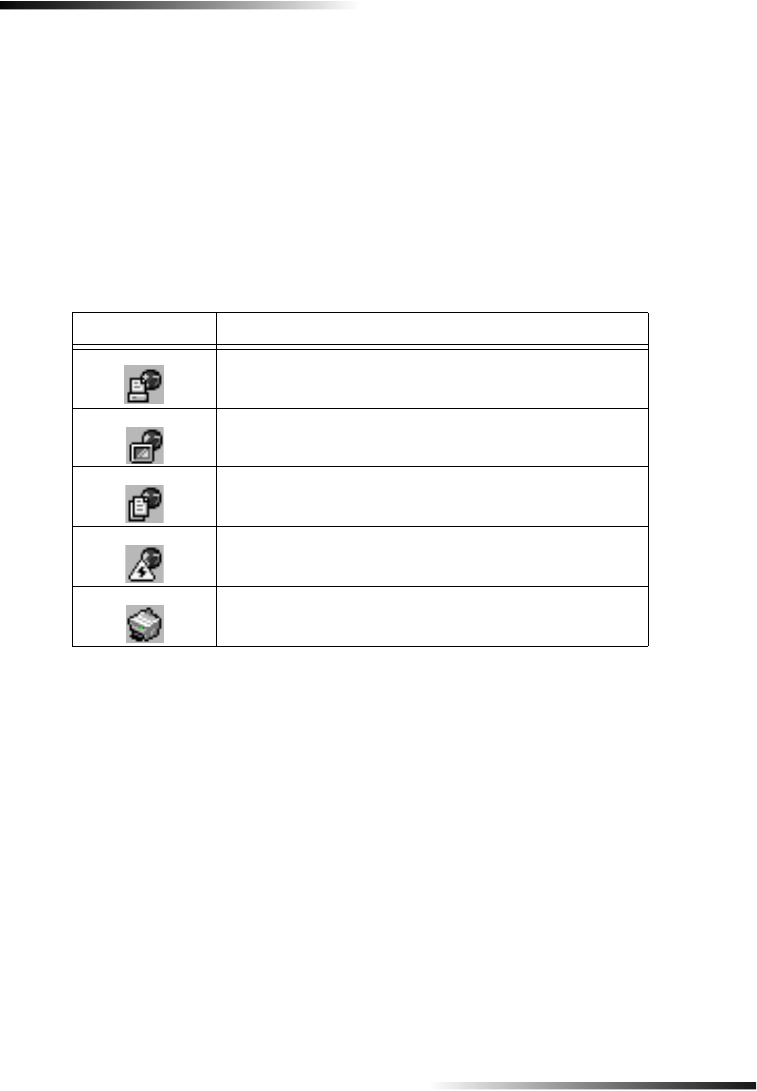
4 Chapter 2—Use your HP PSC with a computer
HP PSC 700 Series
5HYLHZWKHVWDWXVZLQGRZ
The status window is similar to the display included on the front panel of your HP PSC.
It describes the current state of your HP PSC, and it is always available by right-clicking
the status icon in the Windows status area (lower-right corner of the Windows taskbar).
One of the default settings for your HP PSC instructs the computer to display the status
window automatically if there is an issue that needs to be addressed, such as your
HP PSC being out of paper.
Depending on the current state of your HP PSC, a different icon appears in the Windows
status area. Right-clicking an icon displays a shortcut menu that lets you display the
status window or close the HP PSC software.
Icon Indicates
Print job in process
Scan job in process
Copy job in process
Error condition
Ready (idle)


















