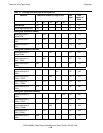Overview of the Tape Library
SL500 (M852x) Tape Library Installation and User’s Guide—541531-006
1-17
Audit of Tape Library
Audit of Tape Library
An audit is the method by which the tape library keeps track of all cartridge locations
within the unit. An audit occurs when you:
•
Power on the library
•
Open and close the front door
•
Close the CAP (CAP slots only)
Initialization occurs when the tape library is powered on or when the front door is
opened and closed. During initialization, the RLC card applies voltage to the motors
(gripper, reach, wrist, and Z drive). The robotic components ranges of motion are
tested, the targets and labels are read for calibration purposes, and the slots are
audited for cartridge VOLIDs. This information is stored on the RLC card.
The bar code scanner on the hand assembly reads the labels on the cartridges.
Safety Features
The following subsections describe the safety features that are incorporated into the
tape library.
Cards and Power Supply
The RLC card or SCSI (MPW) interface card, and the power supply are housed inside
protective modules to prevent you from coming into contact with hazardous voltages
and sensitive electronics.
Robotics
The software parks the robot by retracting it into the robotics unit module before the
front door can be opened to prevent the robot from being damaged.
When the front door is opened, power is removed from the robot.
Front Door
The front door must be opened with a key to ensure that the data is secure. If the door
is not fully closed, a sensor relays the condition to the software and the robot remains
disabled.
Note.
•
When an audit occurs, the tapes in the tape drives are not audited.
•
If you manually exchange a cartridge from a tape drive for one in storage, you must update
the tape management database or an error will occur.