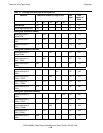Overview of the Tape Library
SL500 (M852x) Tape Library Installation and User’s Guide—541531-006
1-18
Interfaces
Interfaces
The major tape library interfaces are:
•
Library control path support for LVD SCSI
•
Public 100BaseT ethernet port
•
CLI serial port for local access for service representative, manufacturing and
engineering (Not for customer use).
•
Environmental port for monitoring fans, tape drives, and power. This port is internal
and cannot be accessed by the customer.
•
Cartridge access ports and sensors for indicating a door open or closed condition.
•
Front door opened button (on keypad), key for opening door, sensor LED that
indicates door is closed and latched.
Figure 1-10. Tape Library Interfaces Locations
1. Private Ethernet port is for future use.
2. Eject OK (hot-swappable) LED, when on, indicates that the RLC card can be removed.
3. Public Ethernet port is for remote service access.
4. Fault LED indicates that the controller has detected a problem.
5. Reserved for future use.
6. Standby LED, when lit, indicates the RLC card (when two RLC cards are installed) is in
standby mode (future feature).
7. CLI port is an RJ-45 serial port for service representatives.
8. Active LED, when lit, indicates this RLC card is active if two RLC cards are installed. If
only one card is installed, the LED is always on (future feature).
Each installed tape drive contains the following interfaces:
• Tape Transport Interface (TTI) receives commands form the RLC card.
Some examples of signals that are transferred over the TTI are “ready,”
“unloading,” “busy,” and “sense” information.
• The data path can have a single-port SCSI.