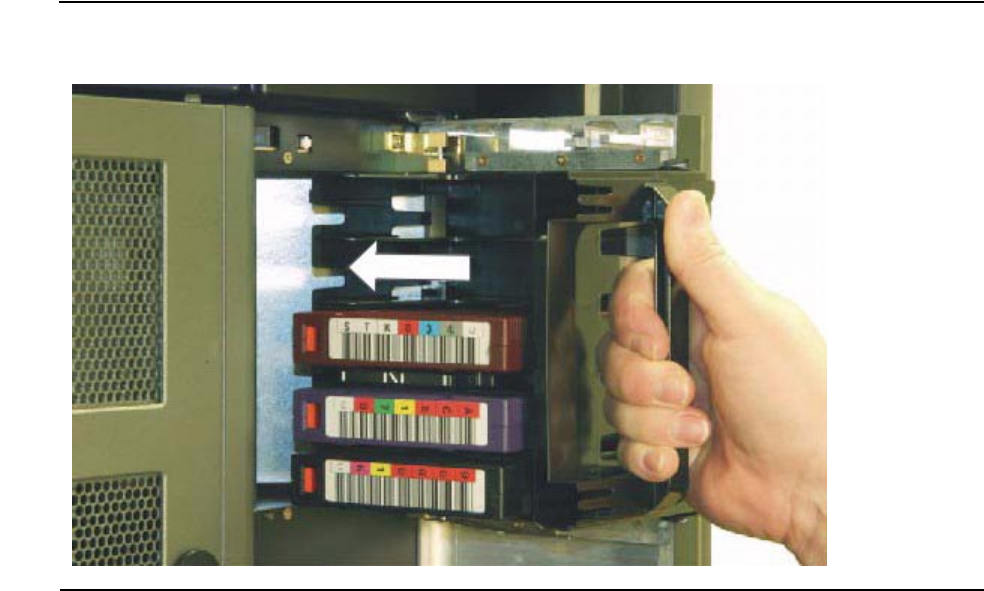
Library Operation
SL500 (M852x) Tape Library Installation and User’s Guide—541531-006
3-2
Entering a Cartridge Through the CAP
4. Place the cartridge into one of the magazine slots, making sure that the VOLID
label is visible and the hub of the cartridge is down.
5. Grip the handle and slide the magazine back into the CAP.
6. Close the CAP door making sure that the door is securely latched.
Figure 3-1. Sliding a Magazine Into a CAP


















