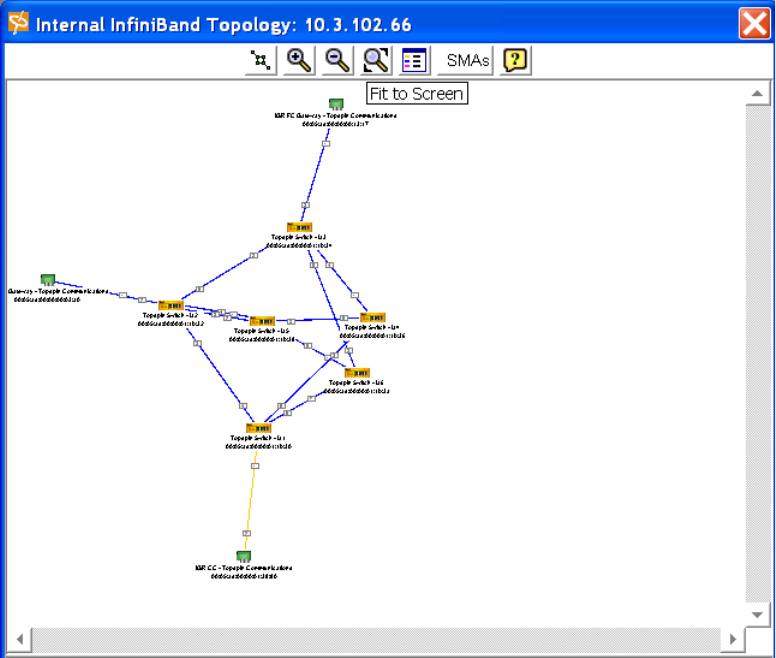
129
The Internal InfiniBand Topology appears.
4. View the connections between InfiniBand nodes and Ethernet or Fibre Channel Gateways.
5. View the descriptions and node GUIDs of the InfiniBand nodes and any gateways.
View Subnet Manager Details
In addition to initializing and maintaining the InfiniBand fabric, the subnet manager also communicates
with subnet agents to track changes to the InfiniBand topology as they occur. The information recorded
by the subnet manager can be viewed in a table format through the Element Manager.
View Basic Node Information
1. Launch the Element Manager, if you have not already done so.
1. Select InfiniBand --> Topology.
The Specify Devices dialog box appears (if this is a new Element Manager session).
2. Click the OK button, if it appears.
The Topology view appears.
3. Click the Details button at the top of the Topology view.


















