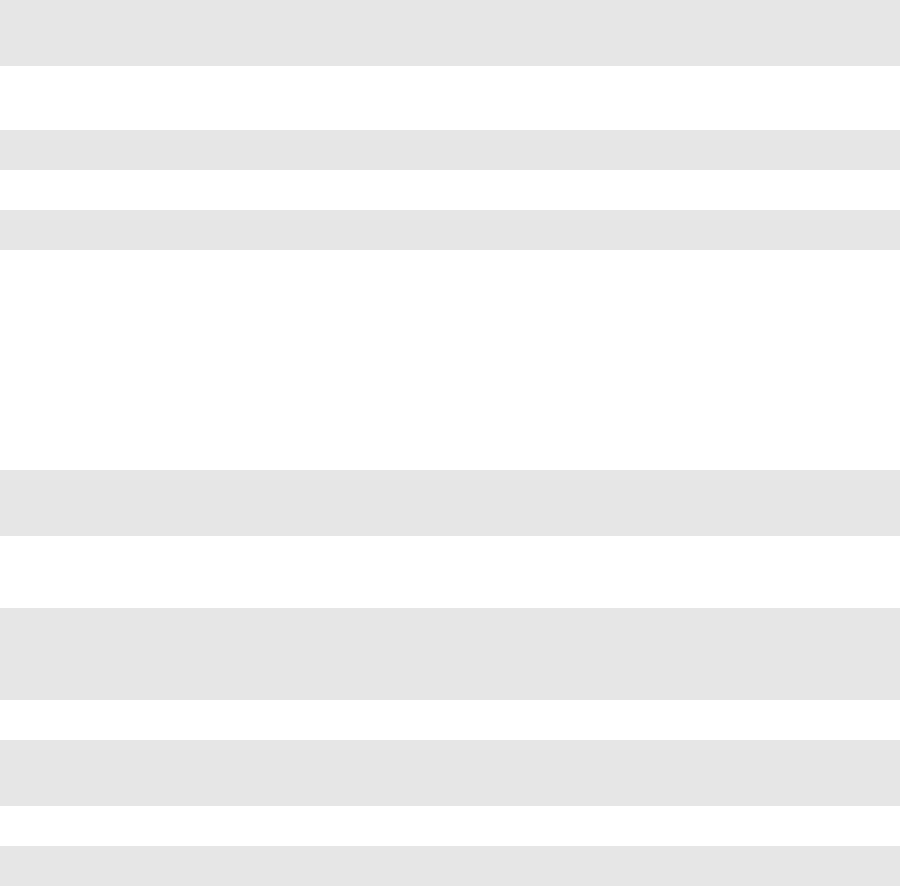
42
Time is set at the factory, and can be manually set. To ensure accurate synchronization, it is
recommended that you use an external NTP server. This enables logs to be synchronized with other
management systems.
Setting Time
Note: If you have an NTP server configured, it is recommended that you use the process described in:
“Synchronize the Clock to an NTP Server” on page 42.
To set the Topspin system clock in the CLI:
1. Login to the CLI as the
super
user.
2. Enter
enable
to enter the privileged-execute mode.
3. Enter the
clock
command, followed by the
set
keyword and the time and date in the format
hh:mm:ss dd mm yy. For example:
4. Save your configuration.
Synchronize the Clock to an NTP Server
You can set the InfiniBand switch to synchronize the time with up to three NTP servers.
To set the InfiniBand system clock in the CLI:
1. Log in to the CLI as the
super
user.
2. Enter
enable
to enter the privileged-execute mode.
3. Enter the ntp command, and the keyword server-one before entering the IP address.
This is the first server to which the IB switch will synchronize.
4. Enter the IP address of a second NTP server.
5. Enter the IP address of a third NTP server.
Topspin-360> enable
Topspin-360#
Topspin-360# clock set 19:22:10 25 03 03
Topspin-360# copy running-config startup-config
Topspin-360> enable
Topspin-360#
Topspin-360# config
Topspin-360(config)# ntp server-one 10.0.3.10
Topspin-360(config)#
Topspin-360(config)# ntp server-two 10.0.3.11
Topspin-360(config)#
Topspin-360(config)# ntp server-three 10.0.3.13


















