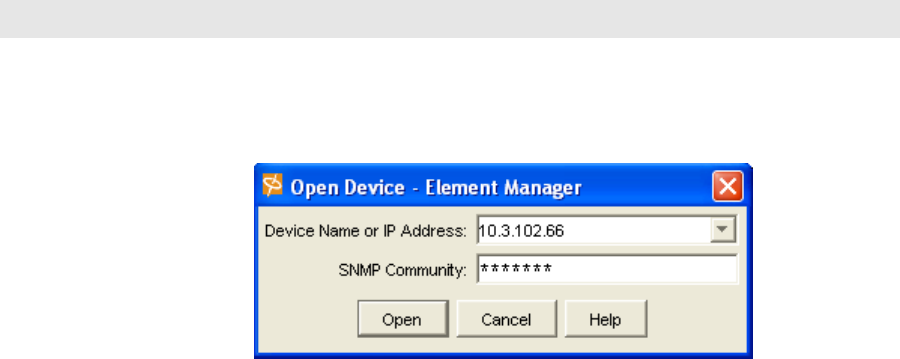
29
The Pre-Installation Summary window is opened. This window lists the installation choices you
have made thus far.
10. If you are satisfied with your installation choices, click Install.
The Installing Element Manager window opens to indicate installation status.
If you are not satisfied with the configuration, click Previous to return to the preceding window and
make the desired changes.
The Installation Complete window opens when the software is installed.
11. Click Done.
The window closes and Element Manager installation is complete.
Starting the Element Manager
1. To start the Element Manager:
On a Windows system, select the Element Manager icon or select it from the Programs menu.
For example:
Start->Programs->Topspin Element Manager->TopspinEM
The
Open Device
window opens. This window is used to specify the IP address or DNS name of
the management port and the administrator’s community string. The community string functions as
an SNMP password.
If you are on a UNIX system, change to the directory containing the Element Manager executable,
or add the directory to your search path. Enter the Element Manager command on the command
line.
Example
The
Open Device
window opens.
2. Enter the IP address or network name of the management port in the
Device Name
field. Enter
the IP address or network name of the out-of-band management port or the in-band management
port.
Figure 3-3: Element Manager, Open Device window
The IP address of the management port in the Figure 3-3 example is
10.10.253.47
.
3. Enter the appropriate community string in the
SNMP Community
field.
The default unrestricted community string is
secret
. For information regarding community
strings, refer to “Configuring SNMP Settings” on page 30.
4. Click
Open
.
A graphic representation of the switch chassis and current configuration is displayed.
# ./TopspinEM


















