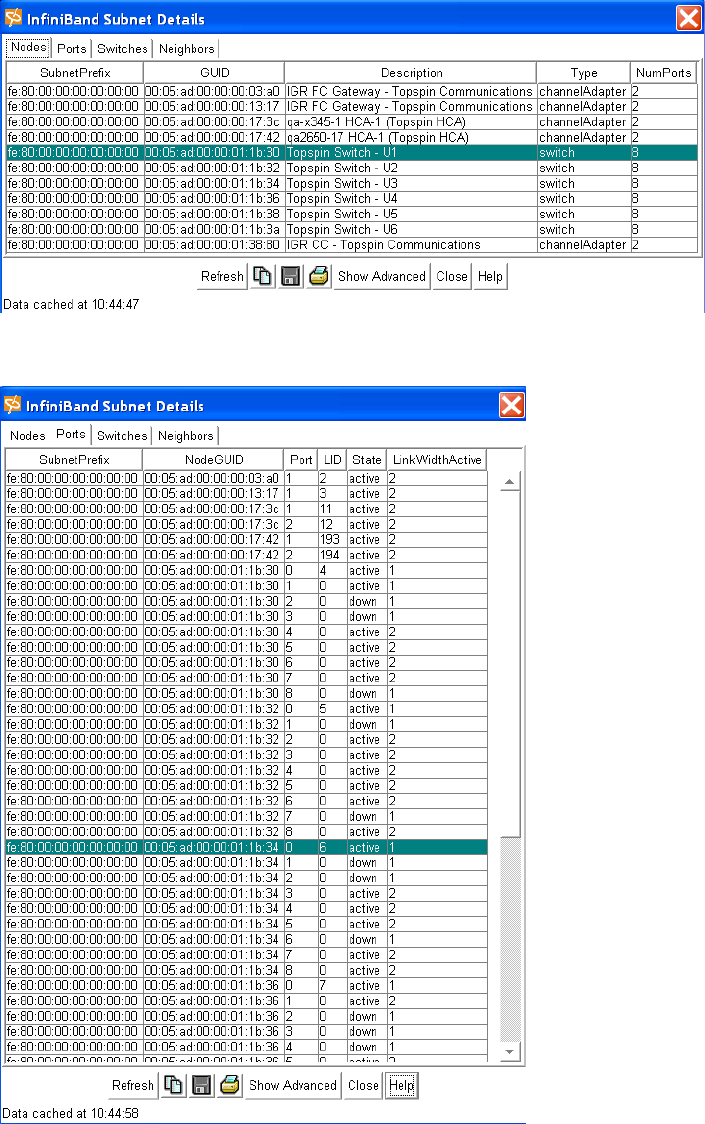
132
4. The InfiniBand Subnet Details window appears.
The Node tab is selected by default.
5. Click the Ports tab.
6. View the Subnet Prefix of the node to which the port belongs. The SubnetPrefix field identifies the
InfiniBand subnet to which the node belongs.
7. View the Global Unique Identifier (GUID) of the node to which the port belongs.
8. View the local port number on this node in the Port field.
9. View the Local Identifier (LID) for the port in the LID field. The LID is assigned to a port by the
subnet manager, and it used for directing packets within the subnet.


















