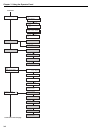Chapter 3 Using the Operator Panel
3-11
This section explains the procedure for using the menu selec-
tion system. The menu selection system is activated by the
MENU key while the printer is Ready.
2.2.1 Printing the Menu Map
The printer prints a full list of menu selections. Note that
menus indicated on the list may vary depending on which op-
tion units are installed on the printer.
Press the MENU key.
Press the or key repeatedly until Print Menu
Map appears.
Press the ENTER key. A question mark (?) appears.
Press the ENTER key again. The printer prints a
menu map.
Figure 3-2
2.2.2 Printing Status Page
If you want to check the printer’s current status, including
memory available and option settings, you can find the infor-
mation you need on the status page.
Press the MENU key.
Press the or key repeatedly until Print
Status Page appears.
Press the ENTER key. A question mark (?) appears.
Press the ENTER key again. The printer prints a
status page.
For a full description of the status, see the following sample
status page.
The following is a sample status page. The numbers below re-
fer to the contents explained on the next page.
Figure 3-3
When the Network Status is turned on, the Network Interface Sta-
tus Page will be printed after the Printer Status. (See
page 3-20
.)
2.2 Using the Menu Selection System
Print
Menu Map
Print
Menu Map ?
1
2
3
4
MENU MAP
Print
Status Page
Print
Status Page ?
NOTE
1
2
3
4
KIR Test pattern ON
Memory
Installed Options
Network Status
Emulation
Toner Gauge
0
100
Interfaces
Hardware Information
Page Information
Error Log
STATUS PAGE
Firmware Version: Released:
1
3
5
7
8
2
4
0
A
9
6