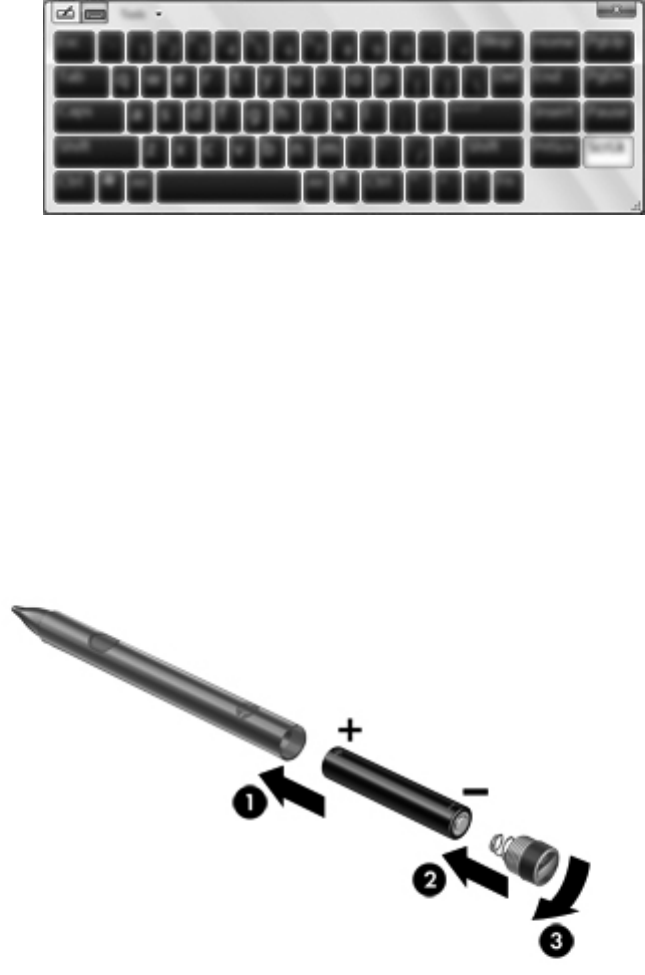
On-screen keyboard options
To select options for the on-screen keyboard, tap Tools at the top of the keyboard, and then select
one of the following options:
●
Show expanded keyboard—Displays the expanded keyboard.
●
Docking—Allows you to select the location where the on-screen keyboard displays.
◦
Float—Allows you to reposition the on-screen keyboard by tapping the top of the keyboard
window and dragging it to the desired location.
◦
Dock at top of screen—Displays the keyboard at the top of the screen automatically.
◦
Dock at bottom of screen—Displays the keyboard at the bottom of the screen
automatically.
●
Help topics—Displays Help and Support.
●
Options—Displays the Input Panel Options.
Using the digital pen
To insert the battery in the pen:
1. Unscrew the cap from the pen.
2. Insert the battery (1) in the pen.
Using the touch screen, on-screen keyboard, and digital pen 7


















