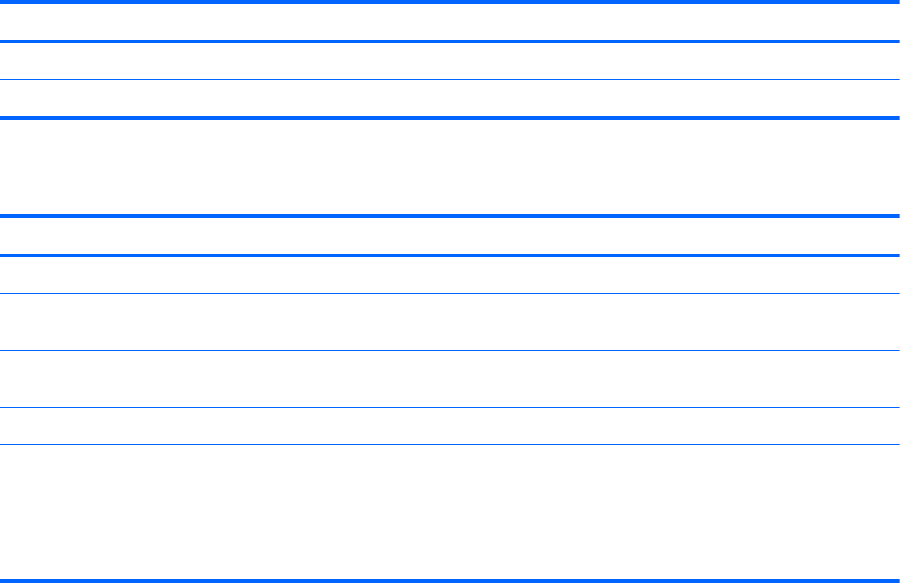
Diagnostics menu
Select To do this
Primary Hard Disk Self Test Run a quick or comprehensive self-test on the hard drive.
Memory Test Run a diagnostic test on the system memory.
System Configuration menu
Select To do this
Language Change the display language for BIOS Setup.
Virtualization Technology Enable or disable. HP recommends that this feature remain disabled
unless specialized applications are being used.
USB Legacy Enable or disable a USB keyboard, disk, or drive to be used in BIOS
Setup.
Processor deeper power saving states Enable or disable.
Boot Options ● POST HotKey Delay—Select 0, 5, 10, 15, or 20 seconds to allow
more time to press a hotkey to enter BIOS Setup when the Slate
restarts.
● Boot Order options —Select the order in which the Slate searches
for a boot disk.
BIOS Setup Menu 53


















