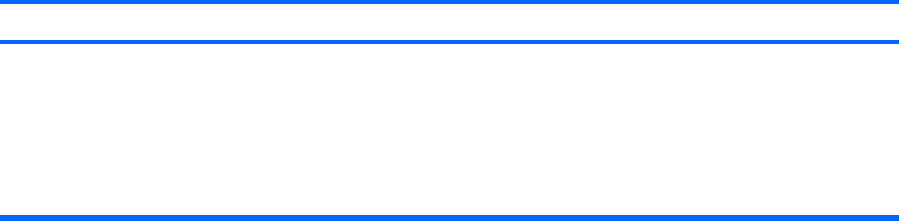
System does not power on and the LEDs on the front of the workstation are not flashing.
Cause Solution
4.
Check to see if the 5V_aux light on the system board is
turned on. If it is turned on, then replace the power button
harness.
5.
If the 5V_aux light on the system board is off, then replace
the power supply.
6.
Replace the system board.
Table D-1 Solving General Problems (continued)
ENWW Solving general problems 125


















