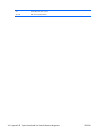drive positions 74
drive, external
removal and replacement 74
drive, protecting 45
DriveLock
applications 41
using 41
dual-state power button 34
DVI pin assignments 103
E
electrostatic discharge (ESD)
preventing damage 52
Emergency Recovery Mode, Boot
Block 29
entering
power-on password 38
setup password 38
error
codes 107, 115
messages 108
ethernet
AUI pin assignments 96
BNC pin assignments 95
RJ-45 pin assignments 96
expansion card
PCI Express socket removal and
replacement 72
standard socket removal and
replacement 68
expansion card retainer
removal and replacement 67
expansion slot cover
removal and replacement 68
external security 60
F
FailSafe Key
caution 44
ordering 44
fan, chassis
removal and replacement 83
fan, power supply 57
Fault Notification and Recovery
HP Client Manager 45
fingerprint identification
technology 45
flashing LEDs 115
front bezel
removal and replacement 62
front I/O panel
removal and replacement 85
front panel problems 155
G
general problems 122
grounding methods 53
H
hard drive
proper handling 58
removal and replacement 79
SATA characteristics 47
hard drive problems 130
hard drives, diagnostic tool 45
hardware installation
problems 143
headphone pin assignments 98
heatsink
removal and replacement 86
helpful hints 120
HP
Backup and Recovery
Manager 22
Client Foundation Suite 27
Client Management
Interface 24
Client Management Premium
Suite 26
Client Manager 25
ProtectTools Security
Manager 26
System Software Manager 25
HP Backup and Recovery
Manager 2
HP Drive Key
bootable 31, 33
DiskOnKey 31
HP Insight Diagnostics 15
HP Lifecycle solutions 21
HP OpenView Agent 22
HP OpenView Client Configuration
Manager 27
HP OpenView Workstation
Management Solution 27
HPQFlash 29
I
industry standards 35
infrared (IR) transceiver, external,
pin assignments 99
initial configuration 21
Insight Diagnostics 15
internal temperature of
workstation 45
Internet access problems 156
Internet addresses. See Web sites
K
keyboard
cleaning 56
pin assignments 95
keyboard delimiter characters,
national 40
keyboard problems 141
L
LEDs
blinking power 115
blinking PS/2 keyboard 115
line—in audio pin assignments 98
line—out audio pin
assignments 98
locking Smart Cover Lock 44
M
Media Card Reader
problems 132
memory
populating sockets 166
removal and replacement 66
specifications 165
memory problems 148
microphone pin assignments 98
monitor
pin assignments 99
monitor problems 134
mouse
pin assignments 95
mouse cleaning 57
mouse problems 141
N
national keyboard delimiter
characters 40
network problems 145
notification of changes 28
numeric error codes 108
O
operating guidelines 55
170 Index ENWW