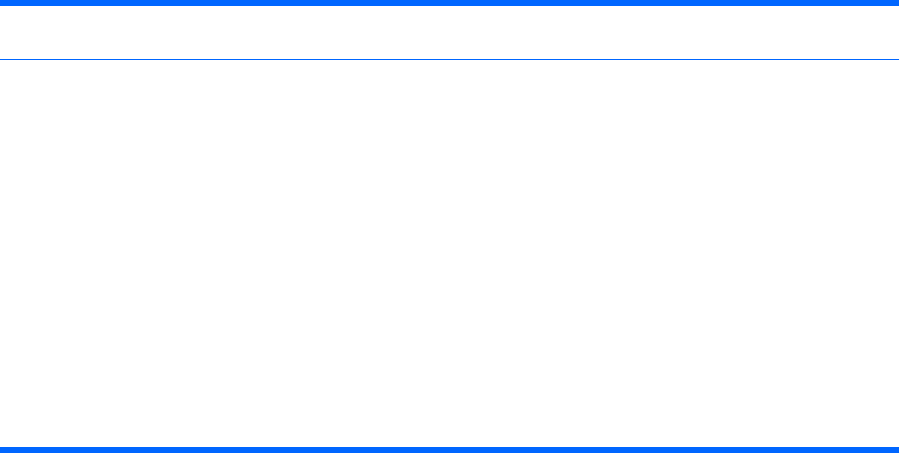
NOTE: This selection will only appear when at least one drive capable of performing the DPS self-
tests is attached to the system.
Boot Order
Allows you to:
●
Specify the order in which attached devices (such as a USB flash media device, diskette drive,
hard drive, optical drive, or network interface card) are checked for a bootable operating system
image. Each device on the list may be individually excluded from or included for consideration
as a bootable operating system source.
●
Specify the order of attached hard drives. The first hard drive in the order will have priority in
the boot sequence and will be recognized as drive C (if any devices are attached).
NOTE: MS-DOS drive lettering assignments may not apply after a non-MS-DOS operating system
has started.
Shortcut to Temporarily Override Boot Order
To boot one time from a device other than the default device specified in Boot Order, restart the
workstation and press F9 when the monitor light turns green. After POST is completed, a list of bootable
devices is displayed. Use the arrow keys to select the preferred bootable device and press Enter. The
workstation then boots from the selected non-default device for this one time.
Table 2-3 Computer Setup—Storage (continued)
8Chapter 2 Computer Setup (F10) utility ENWW


















