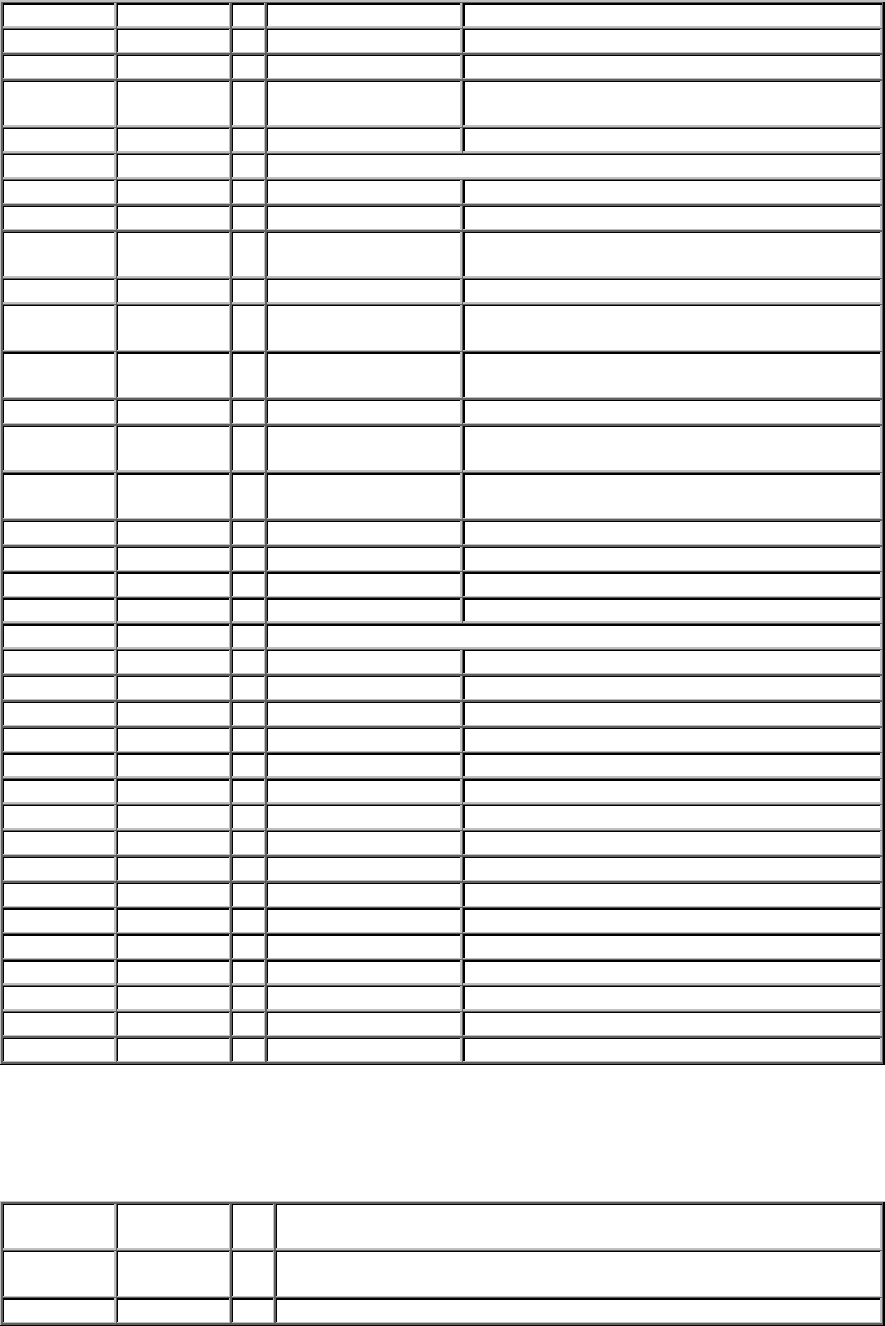
Travelstar 5K160 (SATA) Hard Disk Drive Specification
88/167
enabled
3 (=x) 1=Advanced Power Management Feature Set enabled
2 (=0) 1=CFA Feature Set supported
1 (=0) 1=READ/WRITE DMA QUEUED command
supported
0 (=1) 1=DOWNLOAD MICROCODE command supported
87 4163H Command set/feature enabled
15 (=0) Always
14 (=1) Always
13 (=0) 1=IDLE IMMEDIATE with UNLOAD FEATURE
supported
12- 11 (=0) Reserved
10 (=0) 1=URG bit supported for WRITE STREAM DMA
EXT and WRITE STREAM EXT
9 (=0) 1=URG bit supported for READ STREAM DMA
EXT and READ STREAM EXT
8 (=1) 1=64 bit World wide name supported
7 (=0) 1=WRITE DMA QUEUED FUA EXT command
supported
6 (=1) 1=WRITE DMA FUA EXT and WRITE MULTIPLE
FUA EXT command supported
5 (=1) 1=General Purpose Logging feature set supported
4- 2 (=0) Reserved
1 (=1) 1=SMART self-test supported
0 (=1) 1=SMART error logging supported
88 xx3FH Ultra DMA Transfer mode (mode 5 supported)
15 (=0) Reserved
14 (=0) 1=UltraDMA mode 6 is selected
13 (=x) 1=UltraDMA mode 5 is selected
12 (=x) 1=UltraDMA mode 4 is selected
11 (=x) 1=UltraDMA mode 3 is selected
10 (=x) 1=UltraDMA mode 2 is selected
9 (=x) 1=UltraDMA mode 1 is selected
8 (=x) 1=UltraDMA mode 0 is selected
7 (=0) Reserved
6 (=0) 1=UltraDMA mode 6 is supported
**5 (=1) 1=UltraDMA mode 5 is supported
**4 (=1) 1=UltraDMA mode 4 is supported
**3 (=1) 1=UltraDMA mode 3 is supported
**2 (=1) 1=UltraDMA mode 2 is supported
**1 (=1) 1=UltraDMA mode 1 is supported
0 (=1) 1=UltraDMA mode 0 is supported
Note.1 The ‘*’ mark in ‘Content’ field indicates the use of those parameters that are vendor specific.
Note.2 The feature marked ‘**’ is able to be unsupported by the Device Configuration Overlay
command.
Figure 38 Identify device information --- Continued ---
89 xxxxH Time required for security erase unit completion
Time= value(xxxxh)*2 [minutes]
90 0000H Time required for Enhanced security erase completion
0000 : Not supported
91 40xxH Current Advanced Power Management level


















