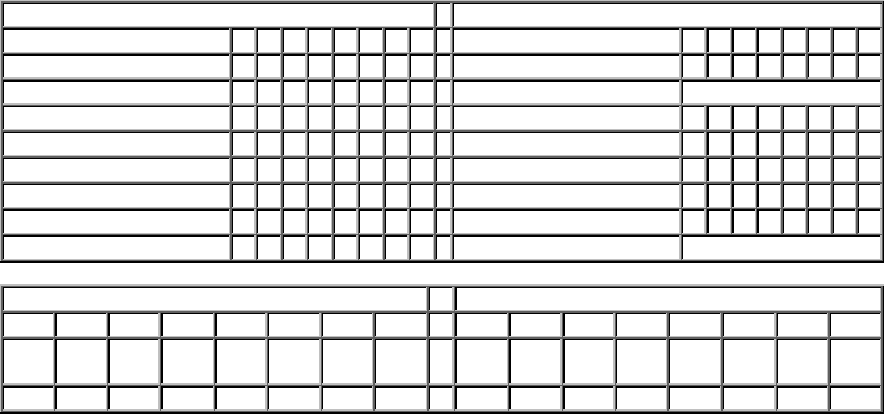
Travelstar 5K160 (SATA) Hard Disk Drive Specification
93/167
14.11 Initialize Device Parameters (91h)
Command Block Output Registers Command Block Input Registers
Register 7 6 5 4 3 2 1 0 Register 7 6 5 4 3 2 1 0
Data - - - - - - - - Data - - - - - - - -
Feature - - - - - - - - Error ...See Below...
Sector Count V V V V V V V V Sector Count - - - - - - - -
LBA Low - - - - - - - - LBA Low - - - - - - - -
LBA Mid - - - - - - - - LBA Mid - - - - - - - -
LBA High - - - - - - - - LBA High - - - - - - - -
Device - - - - H H H H Device - - - - - - - -
Command 1 0 0 1 0 0 0 1 Status ...See Below...
Error Register Status Register
7 6 5 4 3 2 1 0 7 6 5 4 3 2 1 0
CRC UNC 0 IDN 0 ABT T0N AM
N
BSY RDY DF DSC DRQ COR IDX ERR
0 0 0 0 0 V 0 0 0 0 0 - - 0 0 V
Figure 44 Initialize Device Parameters Command (91h)
The Initialize Device Parameters command enables the host to set the number of sectors per track
and the number of heads minus 1, per cylinder. Words 54-58 in Identify Device Information reflects
these parameters.
The parameters remain in effect until the following events:
Another Initialize Device Parameters command is received.
The device is powered off.
Soft reset occurs and the Set Feature option of CCh is set
Output Parameters To The Device
Sector Count
The number of sectors per track. 0 does not mean there are 256 sectors per track, but there is no
sector per track.
H
The number of heads minus 1 per cylinder. The minimum is 0 and the maximum is 15.


















