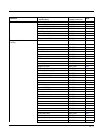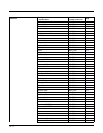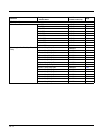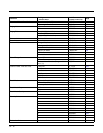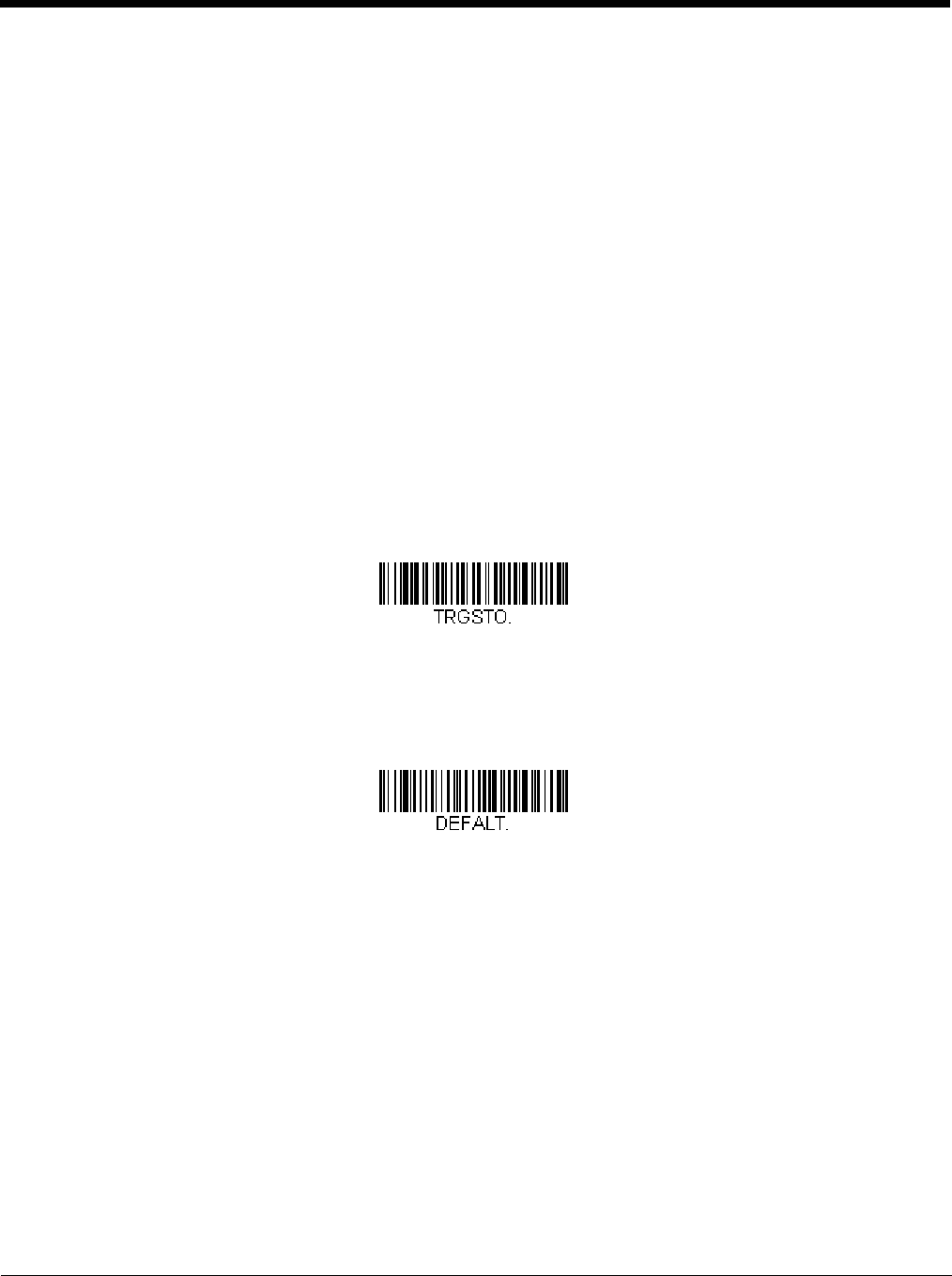
10 - 3
This response indicates that the device’s Codabar Coding Enable (CBRENA) is set to 1, or on;
the Start/Stop Character (SSX) is set to 0, or Don’t Transmit;
the Check Character (CK2) is set to 0, or Not Required;
concatenation (CCT) is set to 1, or Enabled;
the Minimum Message Length (MIN) is set to 2 characters;
the Maximum Message Length (MAX) is set to 60 characters;
and the Default setting (DFT) has no value.
Serial Trigger Commands
You can activate and deactivate the scanner with serial trigger commands. The button is activated and deactivated by sending
the following commands:
Activate: SYN T CR
Deactivate: SYN U CR
The scanner scans until a bar code has been read or until the deactivate command is sent. The scanner can also be set to turn
itself off after a specified time has elapsed (see Read Time-Out, which follows).
Read Time-Out
Use this selection to set a time-out (in milliseconds) of the scanner’s button when using serial commands to trigger the
scanner. Once the scanner has timed out, you can activate the scanner either by pressing the button or using a serial trig-
ger command. After scanning the Read Time-Out bar code, set the time-out duration (from 0-300,000 milliseconds) by
scanning digits on the Programming Chart inside the back cover, then scanning Save. Default = 30,000 ms.
Resetting the Standard Product Defaults
If you aren’t sure what programming options are in your scanner, or you’ve changed some options and want the factory default
settings restored, scan the Standard Product Default Settings bar code below.
The charts on the following pages list the factory default settings for each of the commands (indicated by an asterisk (*) on the
programming pages).
Read Time-Out
Standard Product Default Settings