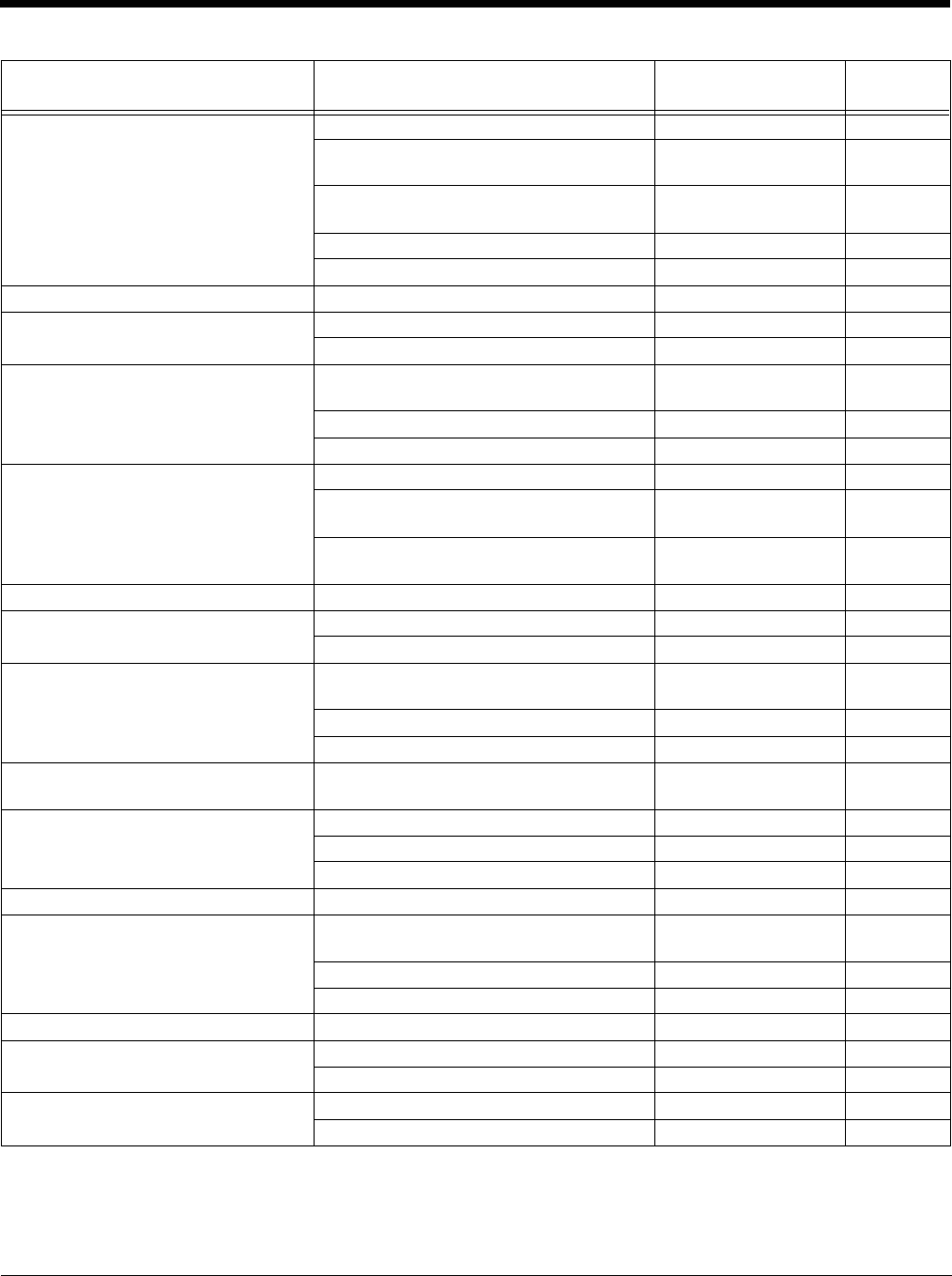
10 - 23
MSI Check Character *Validate Type 10, but Don’t Transmit MSICHK0 7-44
Validate Type 10 and
Tr an s m it
MSICHK1 7-44
Validate 2 Type 10 Chars, but Don’t
Tr an s m it
MSICHK2 7-44
Validate 2 Type 10 Chars and Transmit MSICHK3 7-44
Disable MSI Check Characters MSICHK6 7-44
MSI Redundancy Range (0 - 10) *0 MSIVOT## 7-44
MSI Message Length Minimum (1 - 80) *3 MSIMIN## 7-45
Maximum (1 - 80) *80 MSIMAX## 7-45
Plessey Code Default All
Plessey Code Settings
PLSDFT 7-45
Off PLSENA0 7-45
*On PLSENA1 7-45
Plessey Check Char. *No Check Char. PLSCHK0 7-45
Validate, But Don’t
Tr an s m it
PLSCHK1 7-45
Validate,
and Transmit
PLSCHK2 7-45
Plessey Redundancy Range (0 - 10) *0 PLSVOT## 7-46
Plessey Message Length Minimum (1 - 80) *3 PLSMIN## 7-46
Maximum (1 - 80) *80 PLSMAX## 7-46
GS1 DataBar Omnidirectional Default All
GS1 DataBar Omnidirectional Settings
RSSDFT 7-46
Off RSSENA0 7-46
*On RSSENA1 7-46
GS1 DataBar Omnidirectional
Redundancy
Range (0 - 10) *0 RSSVOT## 7-47
GS1 DataBar Limited Default All GS1 DataBar Limited Settings RSLDFT 7-47
Off RSLENA0 7-47
*On RSLENA1 7-47
GS1 DataBar Limited Redundancy Range (0 - 10) *0 RSLVOT## 7-47
GS1 DataBar Expanded Default All GS1 DataBar
Expanded Settings
RSEDFT 7-48
Off RSEENA0 7-48
*On RSEENA1 7-48
GS1 DataBar Expanded Redundancy Range (0 - 10) *0 RSEVOT## 7-48
GS1 DataBar Expanded Msg. Length Minimum (1 - 80) *3 RSEMIN## 7-48
Maximum (1 - 80) *80 RSEMAX## 7-48
Trioptic Code *Off TRIENA0 7-49
On TRIENA1 7-48
Selection
Setting
* Indicates default
Serial Command
# Indicates a numeric entry
Page


















