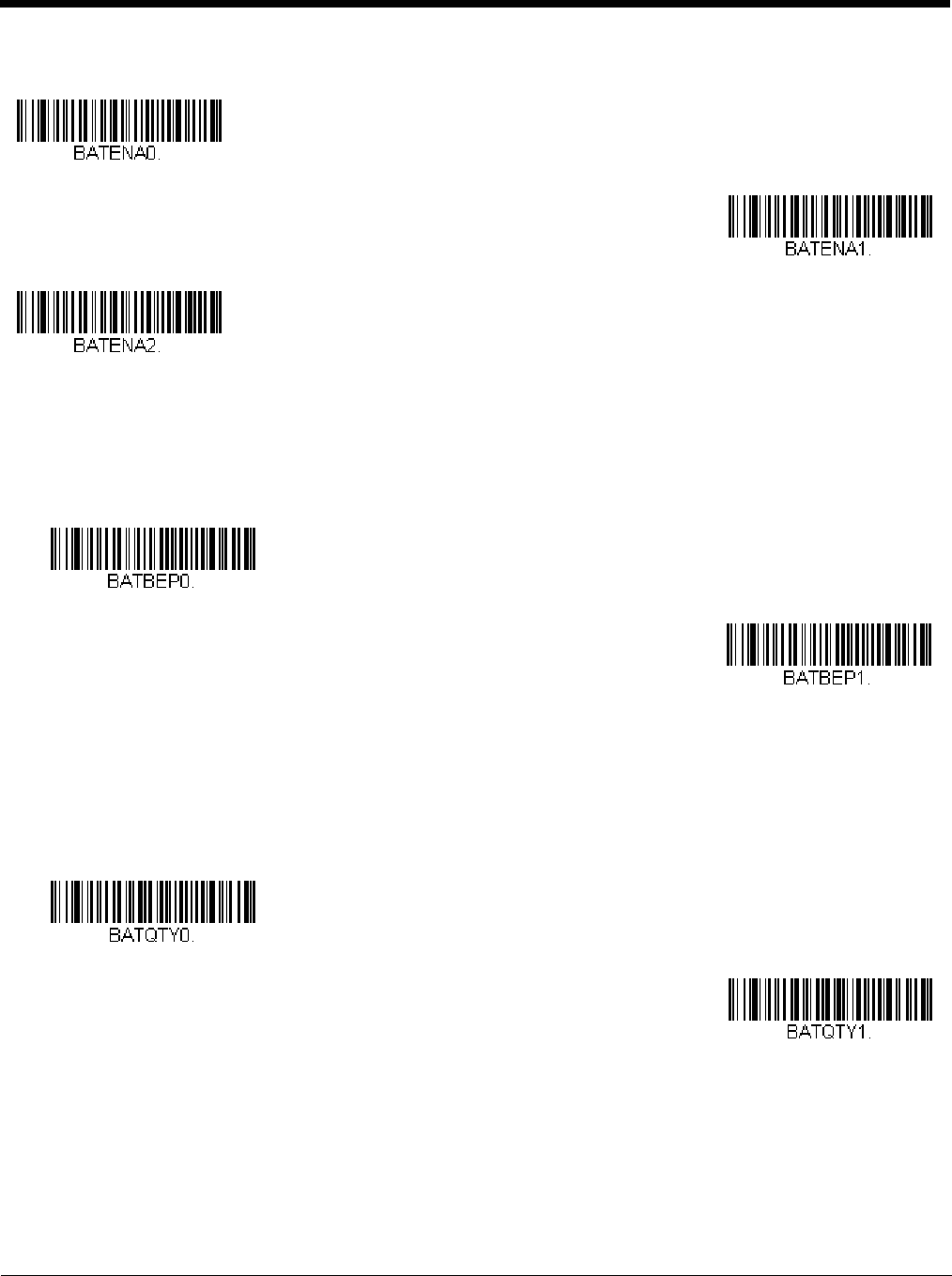
3 - 11
Default = Batch Mode Off.
Batch Mode Beep
When scanning in Batch Mode, the scanner beeps every time a bar code is scanned. When Batch Mode Beep is On, you
will also hear a click when each bar code is sent to the host. If you do not want to hear these clicks, scan Batch Mode
Beep Off. Default = Batch Mode Beep Off.
Batch Mode Quantity
When in Inventory Batch Mode (page 3-11), you may wish to transmit the number of multiple bar codes scanned, rather
than a single bar code multiple times. For example, if you scan three bar codes called XYZ with Batch Mode Quantity Off,
when you transmit your data it will appear as XYZ three times. Using Batch Mode Quantity On and the Quantity Codes
(page 3-12), you could output your data as “00003, XYZ” instead. Default = Batch Mode Quantity Off.
Entering Quantities
Quantity Codes (page 3-12) allow you to enter a quantity for the last item scanned, up to 9999 (default = 1). Quantity digits
are shifted from right to left, so if a 5th digit is scanned, the 1st digit scanned is discarded and the 2nd, 3rd and 4th digits
are moved to the left to accommodate the new digit.
For example, if the Quantity 5 bar code is scanned after the quantity has been set to 1234, then the 1 is dropped, the quan-
tity will be 2345.
[
* Batch Mode Off
Automatic Batch Mode
Inventory Batch Mode
* Batch Mode Beep Off
Batch Mode Beep On
* Batch Mode Quantity Off
Batch Mode Quantity On


















