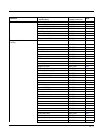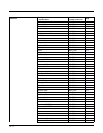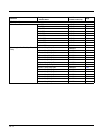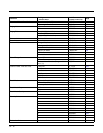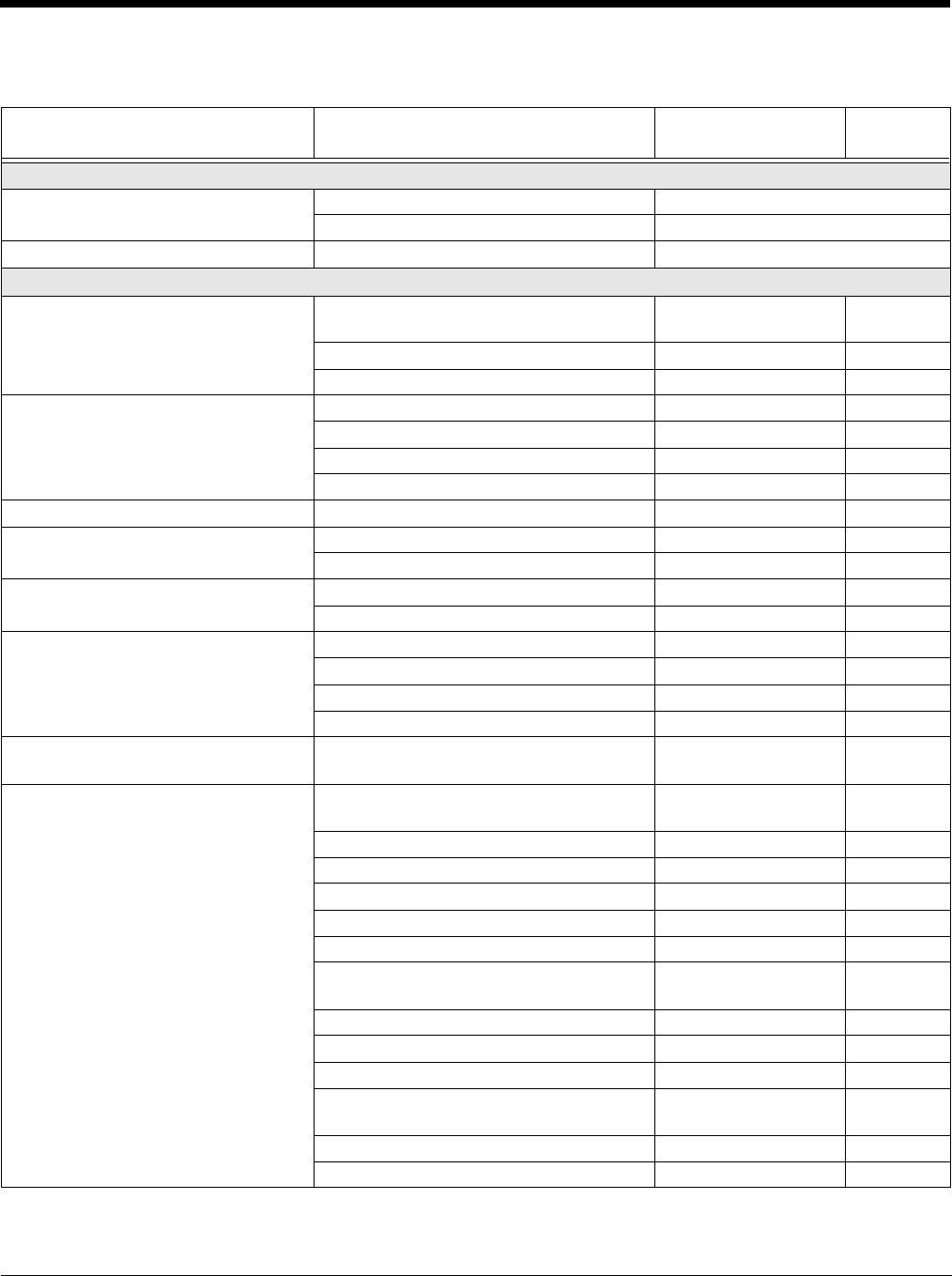
10 - 4
Menu Commands
Selection
Setting
* Indicates default
Serial Command
# Indicates a numeric entry
Page
Product Default Settings
Setting Custom Defaults Set Custom Defaults MNUCDF 1-5
Save Custom Defaults DEFALT 1-5
Resetting the Custom Defaults Activate Custom Defaults DEFALT 1-6
Programming the Interface
Plug and Play Codes Keyboard Wedge:
IBM PC AT and Compatibles with CR suffix
PAP _AT 2-1
IBM PS2 Keyboard PAPPS2 2-1
RS232 Serial Port PAP232 2-1
Plug and Play Codes:
RS485
IBM Port 5B Interface PAPP5B 2-1
IBM Port 9B HHBCR-1 Interface PAP9B1 2-2
IBM Port 17 Interface PAPP17 2-2
IBM Port 9B HHBCR-2 Interface PAP9B2 2-2
OPOS Mode OPOS Mode PAPOPS 2-3
Plug and Play Codes: IBM SurePos USB IBM SurePos Handheld PAPSPH 2-3
USB IBM SurePos Tabletop PAPSPT 2-3
IBM Secondary Interface * Enable Secondary Interface REMIFC1 2-3
Disable Secondary Interface REMIFC0 2-3
Plug and Play Codes: USB USB Keyboard (PC) PAP124 2-4
USB Keyboard (Mac) PAP125 2-4
USB Japanese Keyboard (PC) PAP134 2-4
USB HID PAP131 2-4
HID Fallback Mode HID Fallback Mode (Range 0-60 *5
minutes
USBFTO 2-4
USB Serial Commands USB Serial Emulation for Windows XP,
Windows Server 2003, and later
PAP130 2-5
USB Serial Emulation for Windows 2000 REMIFCO;PAP130 2-5
CTS/RTS Emulation On USBCTS1 2-5
CTS/RTS Emulation Off* USBCTS0 2-5
ACK/NAK Mode On USBACK1 2-5
ACK/NAK Mode Off* USBACK0 2-5
Communication Timeout
(Range 0-65535) *2000 ms
232DLK##### 2-5
Timeout Retries HSTRTY 2-6
Communication Timeout Beeper - Off HSTTOA0 2-6
*Communication Timeout Beeper - On HSTTOA1 2-6
NAK Retries
(Range 0-255) *0
HSTRTN### 2-6
BEL/CAN Mode On BELCAN1 2-6
BEL/CAN Mode Off* BELCAN0 2-6