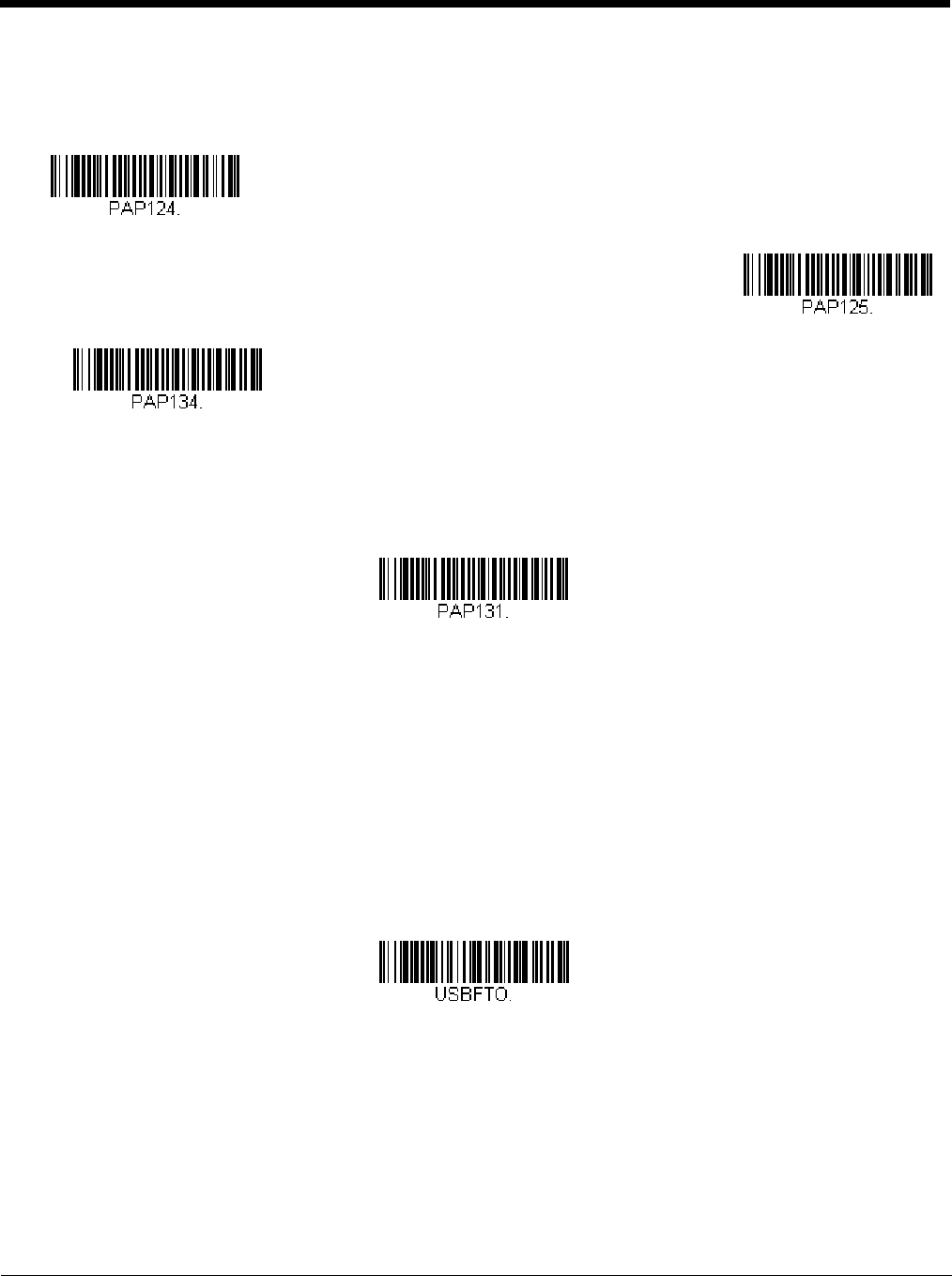
2 - 4
USB PC or Macintosh Keyboard
Scan one of the following codes to program the scanner for USB PC Keyboard or USB Macintosh Keyboard. Scanning
these codes also adds a CR and LF.
USB HID
Scan the following code to program the scanner for USB HID bar code scanners.
HID Fallback Mode
If you attempt to set a USB interface for your scanner, but the setup fails on the host system, you can program the scanner
to fall back to a HID keyboard interface after a set length of time. For example, if the scanner is configured for Serial Emu-
lation Mode, but the host system does not have the correct driver, the scanner would fail. If you set the HID Fallback Mode
for a set length of time, for example, 5 minutes, the scanner would change to a HID keyboard interface after 5 minutes of
trying to configure as serial emulation.
A unique beep sequence indicates that this mode has been entered. While in HID Fallback Mode, the scanner will not scan
normal bar codes and sounds a unique beep sequence that indicates the scanner is in Fallback Mode. Menu codes can
still be scanned while in HID Fallback Mode, allowing you to change the scanner’s programming.
Scan the bar code below, then set the length for the HID Fallback (from 0-60 minutes) by scanning digits from the
Programming Chart, then scanning Save. Default = 5 minutes.
USB Serial Commands
USB Serial Emulation
Scan one of the following codes to program the scanner to emulate a regular RS232-based COM Port. If you are using a
Microsoft® Windows® PC, you will need to download a driver from the Honeywell website (www.honeywellaidc.com). The
driver will use the next available COM Port number. Apple® Macintosh computers recognize the scanner as a USB CDC
class device and automatically uses a class driver.
U
S
B
K
e
y
b
o
a
r
d
(
P
C
)
USB Keyboard (Mac)
USB Japanese Keyboard (PC)
USB HID Bar Code Scanner
HID Fallback Mode


















