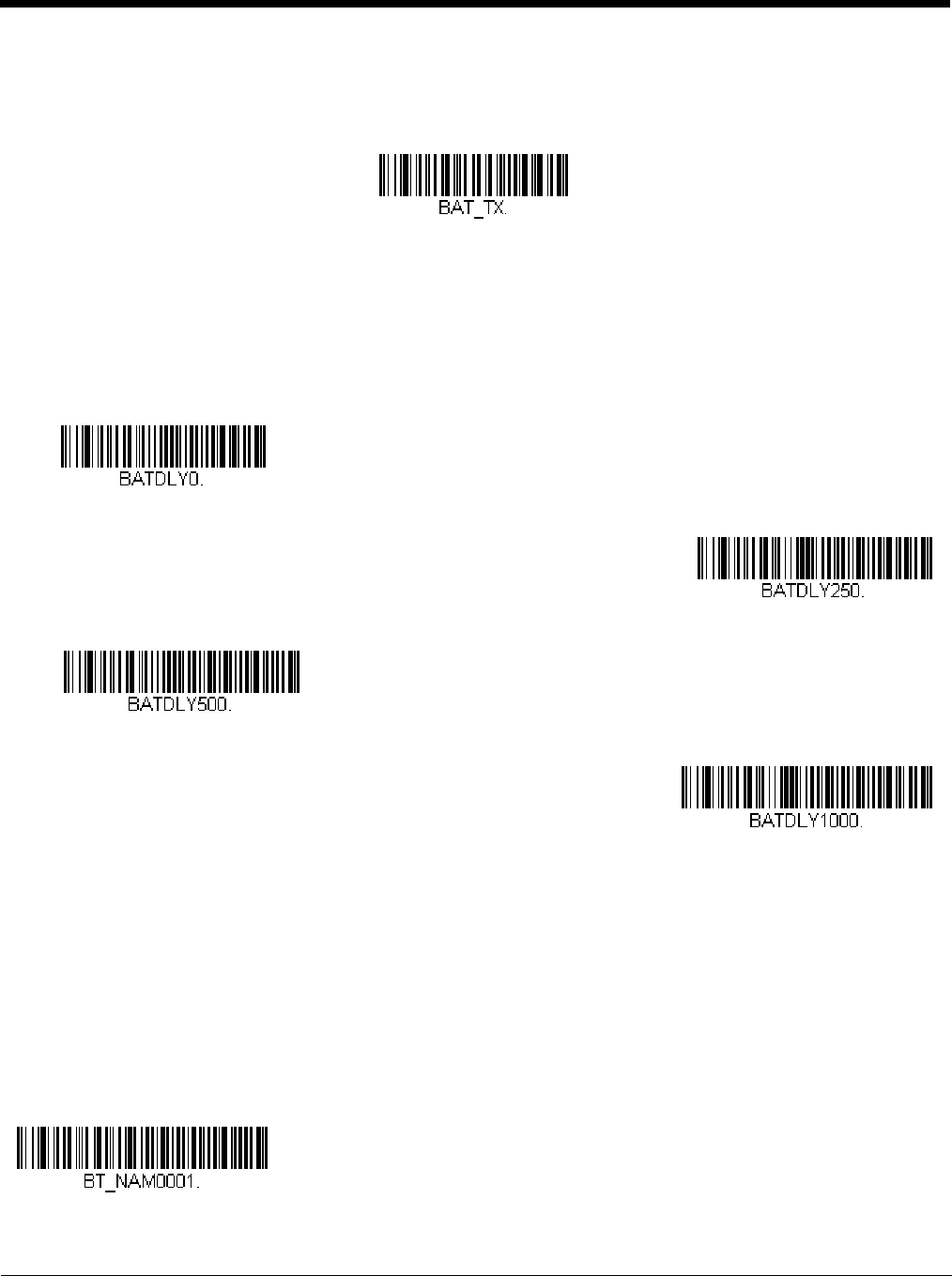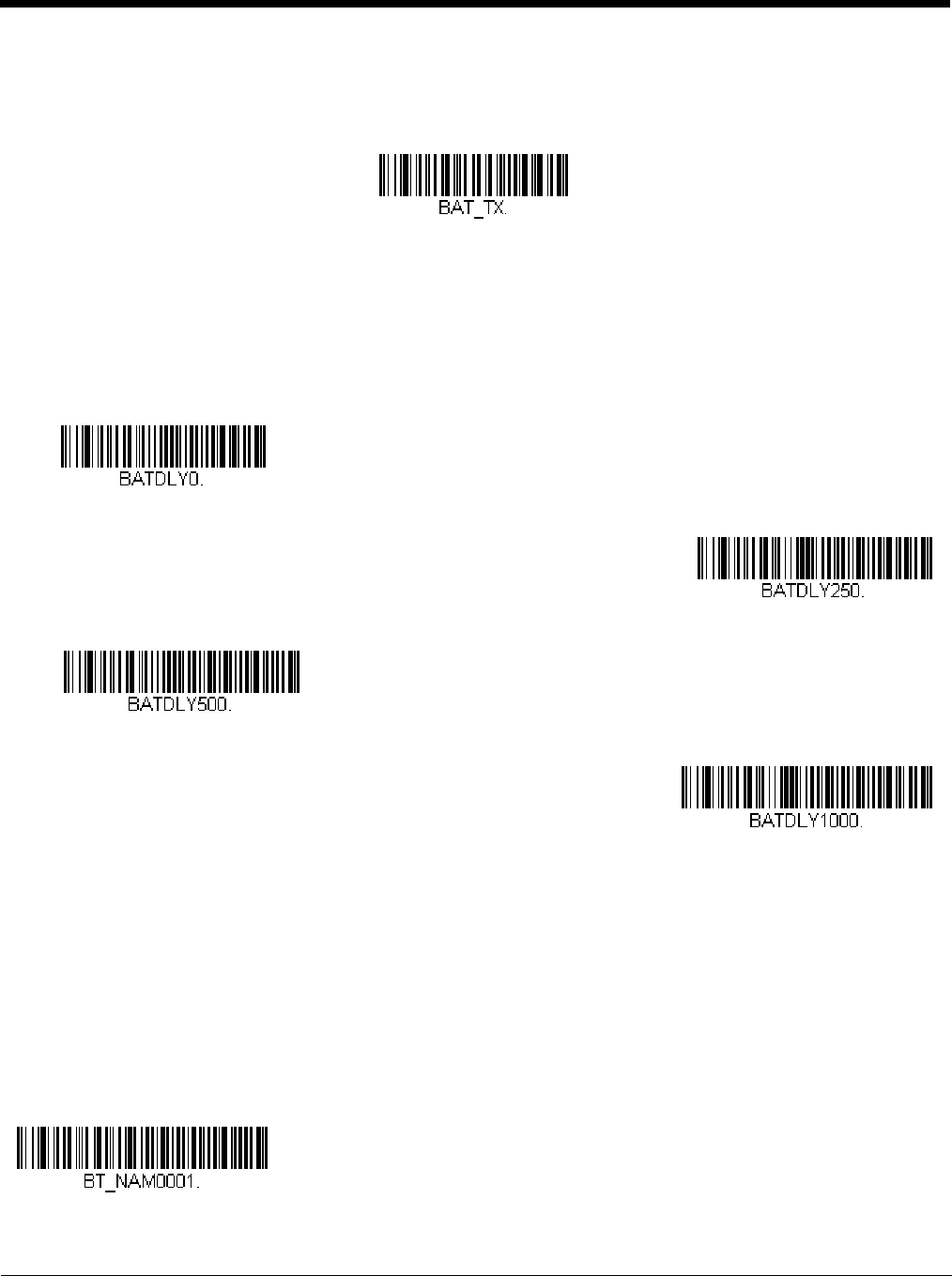
3 - 15
Transmit Records to Host
If you are operating in Inventory Batch Mode (see Inventory Batch Mode on page 3-11), and your scanner is set to Don’t
Transmit Records Automatically, you must scan the following bar code to transmit all stored records to the host system.
Batch Mode Transmit Delay
Sometimes when accumulated scans are sent to the host system, the transmission of those scans is too fast for the appli-
cation to process. To program a transmit delay between accumulated scans, scan one of the following delays. Default =
Off.
Note: In most cases, a short (250 ms (milliseconds)) delay is ideal, however, longer delays may be programmed. Contact
Technical Support (page 13-1) for additional information.
Scanner Name
You may assign a name to each scanner you are using for identification purposes. The default name is “Voyager.”
Perform the rename operation using either the bar codes on page 3-16, or by sending the serial command :Voyager:BT_NAM-
name. where name is the new name for the scanner. If you wish to change the names of additional scanners, link them to the
base one at a time and repeat the :Voyager:BT_NAMname. command for each scanner.
To rename scanners with sequential, numeric names, scan the following bar codes.
Scan the Reset code after each name
change and wait for the scanner to relink to the base.
Transmit Inventory Records
* Batch Mode Transmit Delay Off
(No Delay)
Batch Mode Transmit Delay Short
(250 ms)
Batch Mode Transmit Delay Medium
(500 ms)
Batch Mode Transmit Delay Long
(1000 ms)