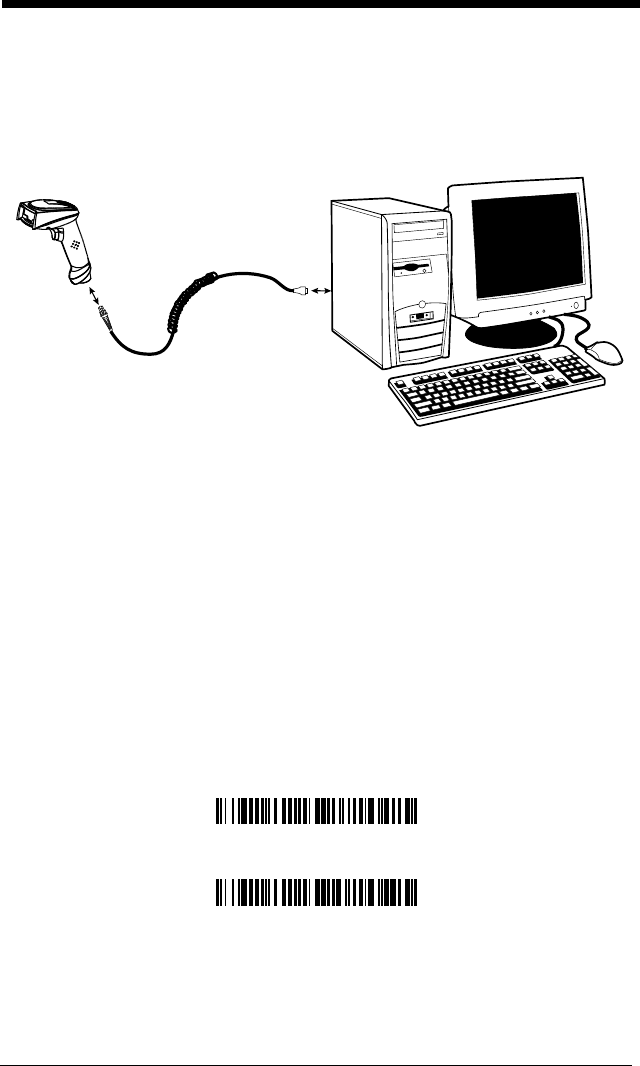
1 - 10
Connecting the Scanner with USB
A scanner can be connected to the USB port of a computer.
1. Connect the appropriate interface cable to the scanner and to the computer.
2. The scanner beeps.
3. Verify the scanner operation by scanning a bar code from the Sample
Symbols in the back of this manual.
Note: The following USB “Plug and Play” codes are supported on specific
models. Refer to
3800r Models on page 1-3 to determine if this interface
applies to your scanner.
For additional USB programming and technical information, refer to the Honey-
well “USB Interface Application Note,” available at www.honeywellaidc.com.
IBM SurePos
Scan one of the following “Plug and Play” codes to program the imager for IBM
SurePos (USB Handheld scanner) or IBM SurePos (USB Tabletop scanner).
Note: After scanning one of these codes, you must power cycle the cash
register.
IBM SurePos (USB Handheld Scanner) Interface
IBM SurePos (USB Tabletop Scanner) Interface


















