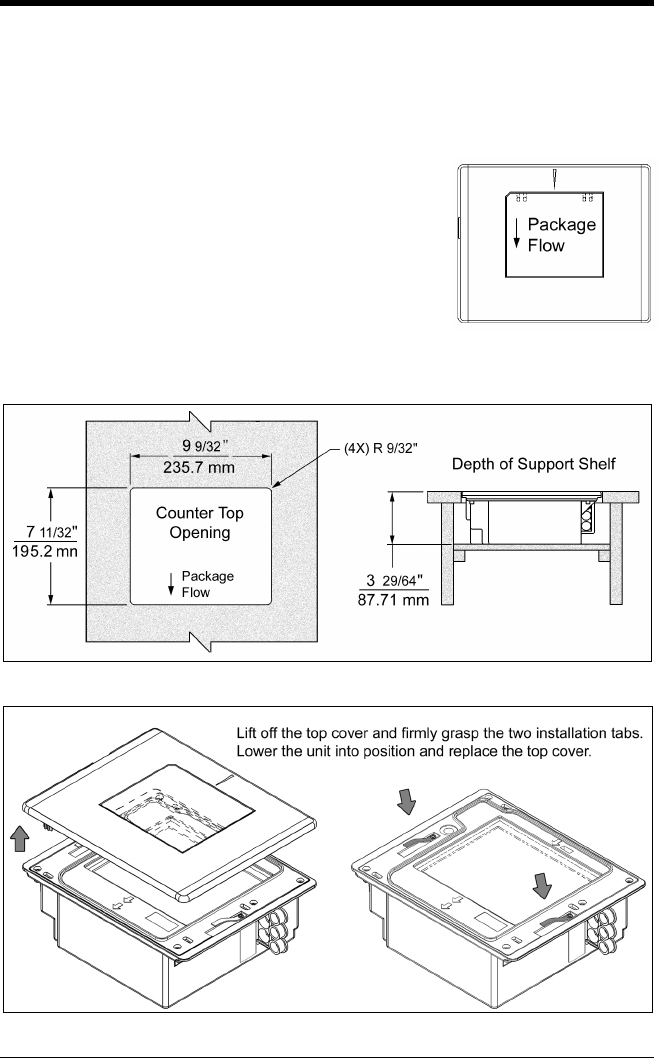
9
Mounting the 7600 Series
There are three options for mounting your 7600. Option A uses a shelf to
support the unit. Option B lets the unit hang free in the counter top. Option C
lets the unit hang free in the counter top with the use of a stainless steel trim ring
for support. The trim ring (
PN 46-46641) is an optional purchase. Contact
customer service for details.
Before starting to mount the 7600, determine the
direction of package flow for your application.
The unit must be mounted in the countertop with
the small arrowhead on the top of the unit
pointing in same direction as the package flow.
Figure 7: Package Flow
Option A: Shelf Support
Figure 8: Specifications for Shelf Support
Figure 9: Installation Tabs


















