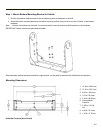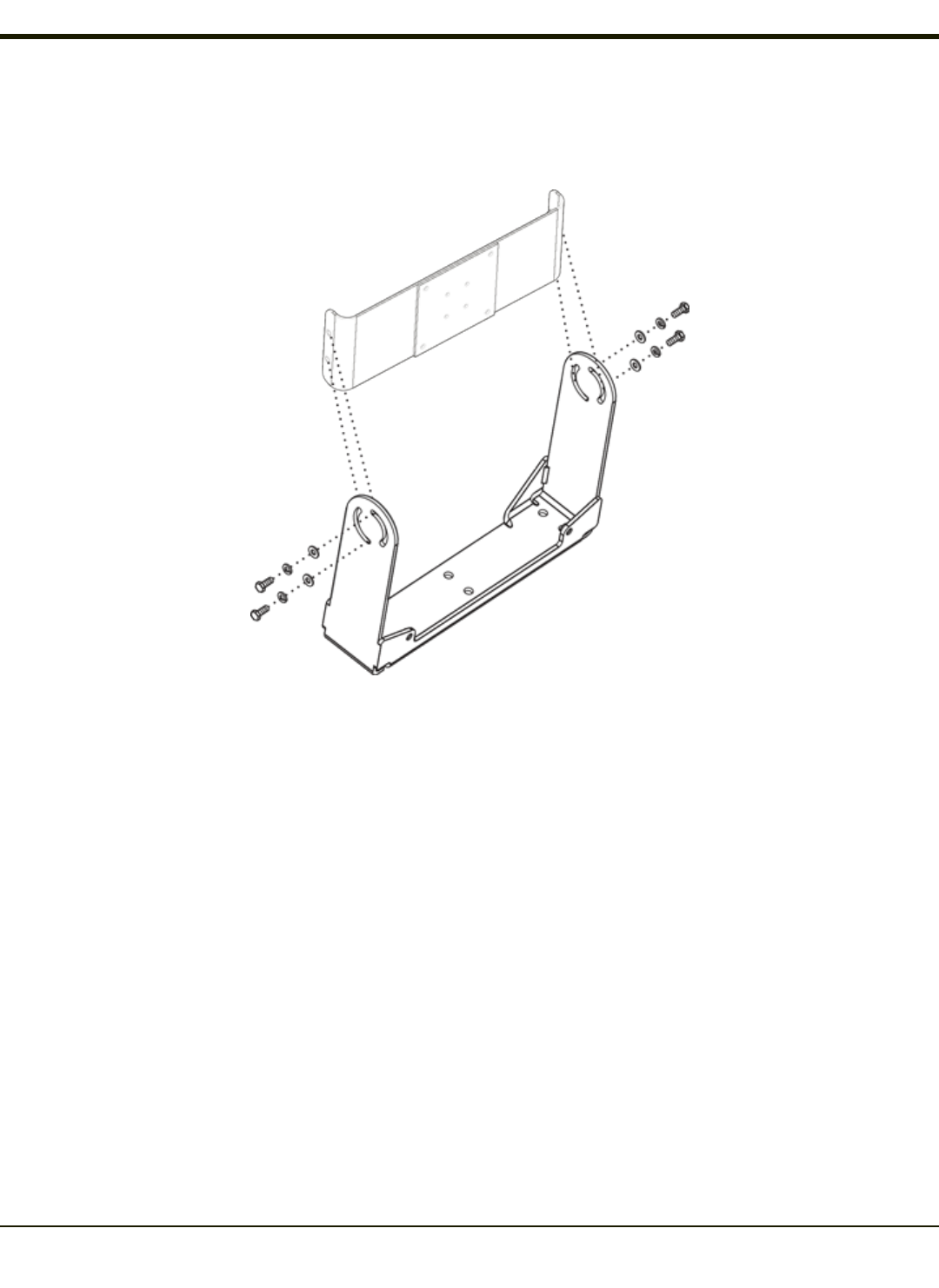
Step 3 - Attach Assembly to Bottom Mount Bracket
1. Place lock washer first, then flat washer on 1/4-20x5/8 bolt. Next insert mounting bolts through the curved apertures in
the bottom mounting bracket and into the screw holes on the side of the back mounting bracket.
2. Loosely tighten each bolt as it is inserted.
Important: Do not torque bolts until all bolts are in place and viewing angle is adjusted.
3. Loosen the hex bolts on both sides to adjust the viewing angle of the mounted VX6.
4. Torque the hex bolts to 50±5 in lb (5.64±.56 N m).
Note: Test the torque on the bolts frequently during operation and re-tighten if necessary to 50±5 in lb (5.64±.56 N m).
2-7