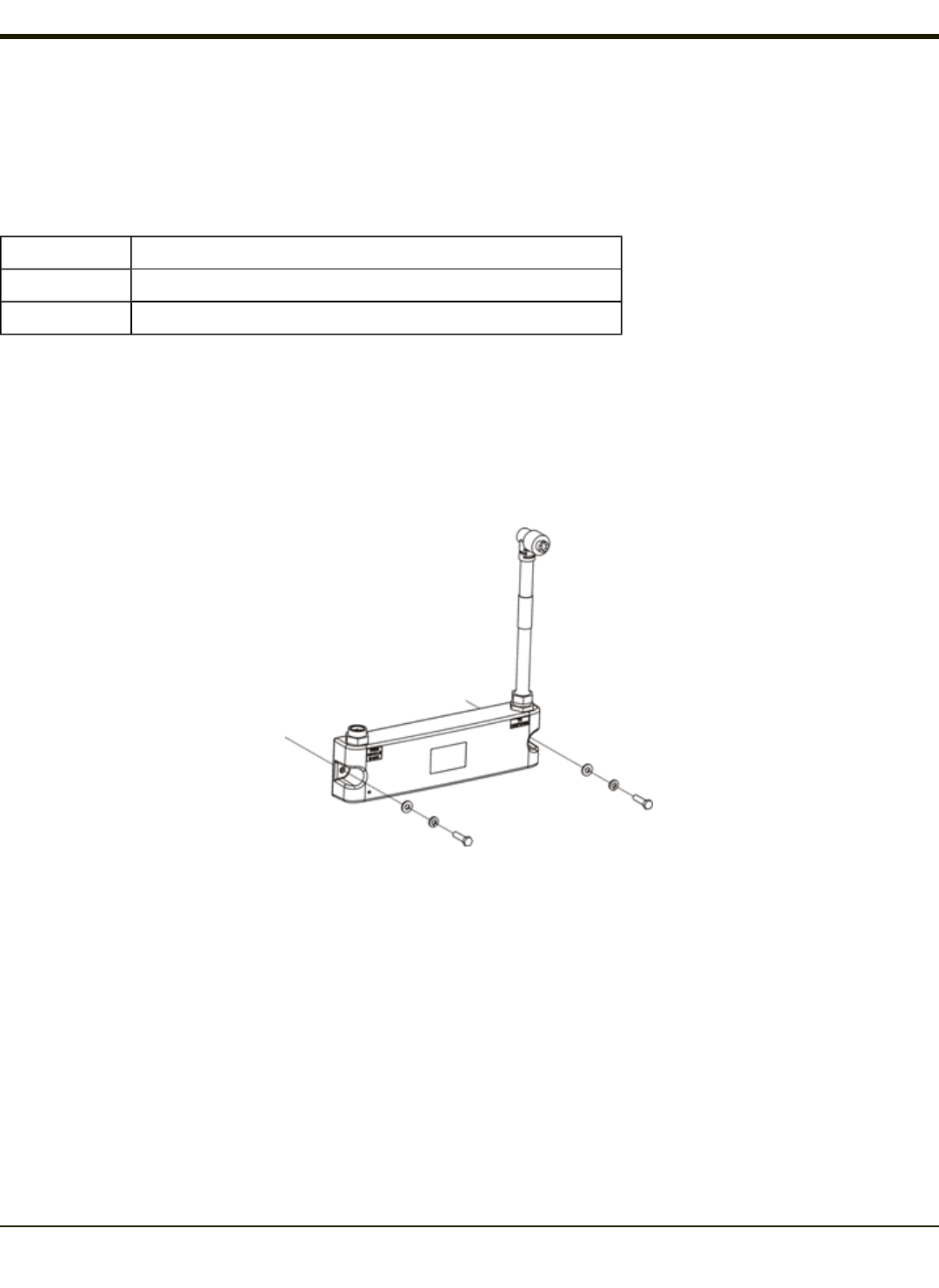
Uninterruptible Power Supply Battery Pack
An optional Uninterruptible Power Supply (UPS) battery pack is designed to provide power to the VX6 for short periods of time
when vehicle power is unavailable (such as when vehicle batteries are swapped).
Fully charged, the UPS battery pack powers the VX6 for a minimum of 15 minutes at 25º C (77º F) ambient temperature.
The Power Status LED on the VX6 indicates the UPS battery pack status:
Green Running on 12V – 80V power input
Solid Yellow Running on UPS battery pack power, battery is not low on power
Flashing Yellow Running on UPS battery pack power, battery is critically low
UPS Battery Pack Remote Mounting
The optional UPS battery pack must be mounted remotely when using the RAM mount system or a U-bracket designed for a
previous model Honeywell computer. The remote mount can also be used with the VX6 U-bracket assembly if it is not
convenient to mount the UPS battery pack to the U-bracket.
A six foot extension cable is available to connect the UPS battery pack to the VX6.
1. Position the UPS battery pack to allow cables to reach the vehicle battery and the VX6.
2. Attach the UPS battery pack to the vehicle mounting surface using two 1/4 bolts, lock washers and flat washers (or
equivalent) fasteners.
Note: 1/4 bolts and washers not included.
IMPORTANT:Mount to the most rigid surface available.
4-10


















