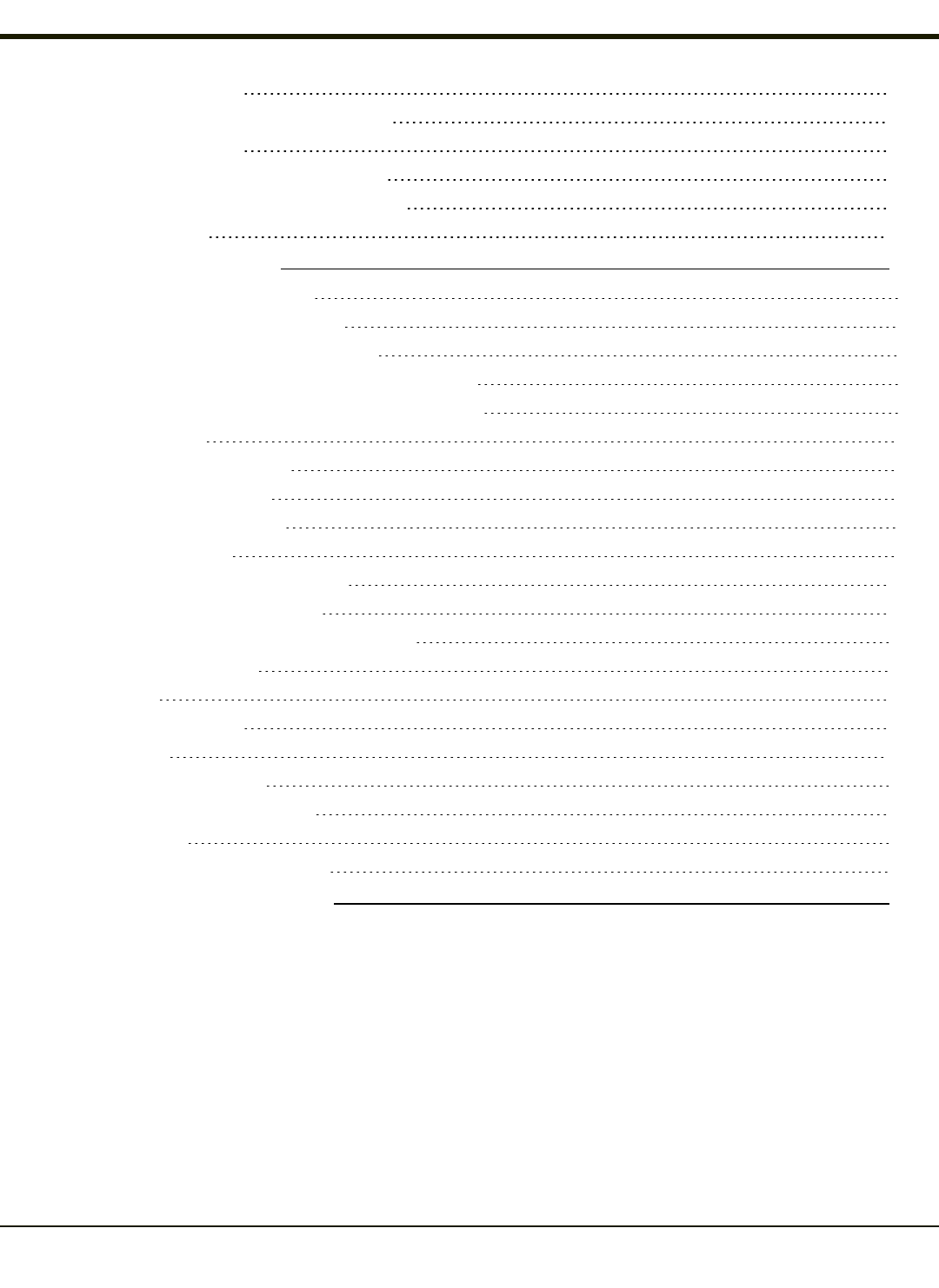
Mounting Dimensions 3-12
Step 1b – Mount Vehicle RAM Clamp Mount 3-13
Mounting Dimensions 3-14
Step 2 – Attach RAM Mount Ball to the VX6 3-15
Step 3 – Attach VX6 Assembly to RAM Mount 3-16
Completed Assembly 3-17
Chapter 4: Connect Cables 4-1
Vehicle 12-80 VDC Power Connection 4-2
Connect Vehicle 12-80VDC Connection 4-3
Connect VX6 without a UPS Battery Pack 4-4
Connect VX6 to an Integrated Mount UPS Battery Pack 4-5
Connect VX6 to a Remotely Mounted UPS Battery Pack 4-6
Power Adapter Cable 4-7
Connect Power Adapter Cable 4-7
External Power Supply, Optional 4-8
Connect External Power Supply 4-8
Strain Relief Cable Clamps 4-9
Uninterruptible Power Supply Battery Pack 4-10
UPS Battery Pack Remote Mounting 4-10
UPS Battery Pack Remote Mounting Dimensions 4-11
Fuse Replacement for the VX6 4-12
Connect Antenna 4-13
Connect External Antenna 4-13
Internal Antenna 4-14
Remote Antenna Installation Kit 4-15
Components and Mounting Diagram 4-16
Typical Installation 4-16
Remote Antenna Mounting Instruction 4-17
Chapter 5: Technical Assistance 5-1
ii


















