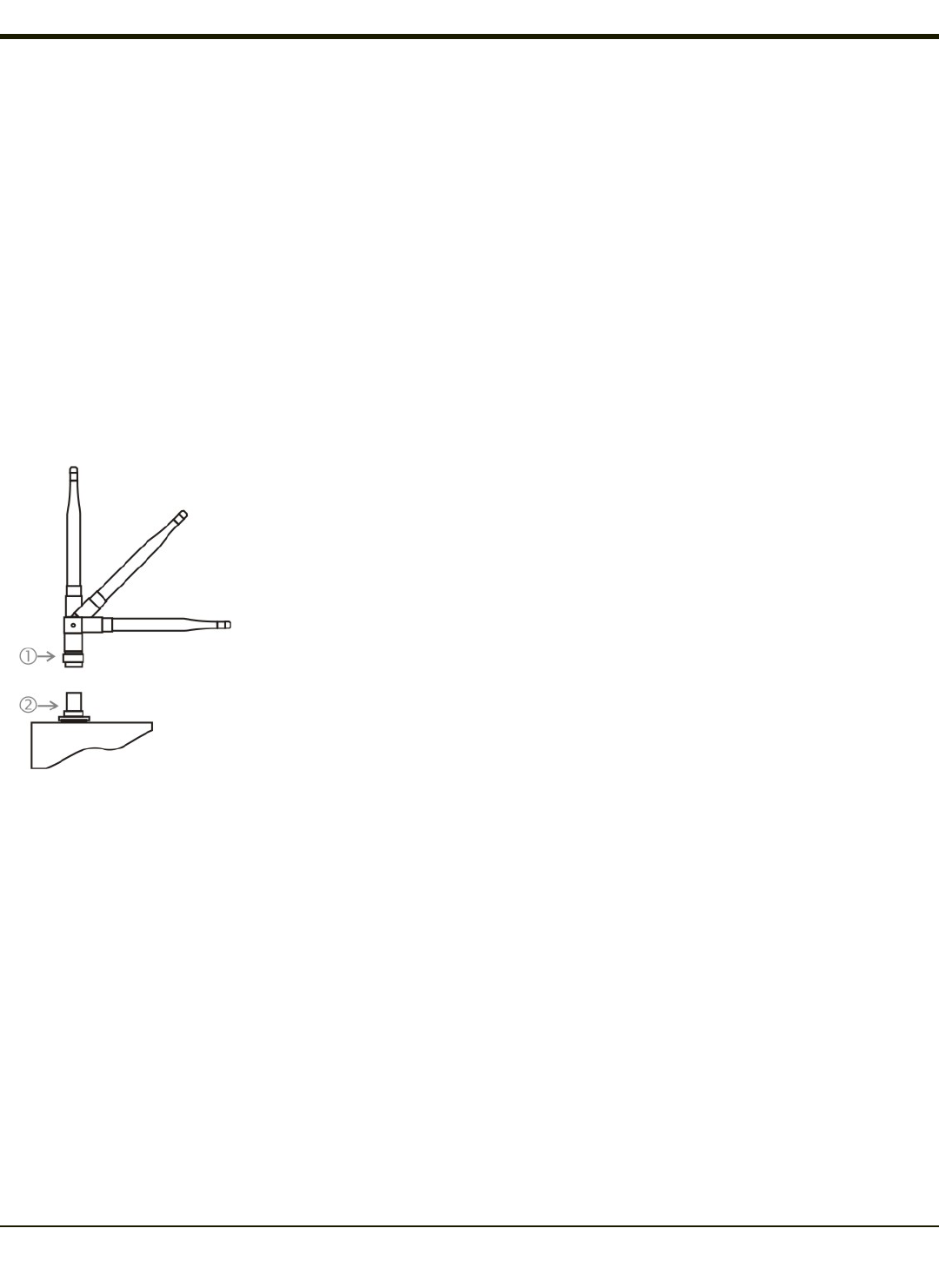
Connect Antenna
Several antenna options are available for the VX6. Options include:
l single external antenna
l dual external antennas
l single or dual remote vehicle mount antennas
l internal antenna (installed when manufactured)
Note: VX6’s are equipped with a radio and require an antenna. Some VX6’s may be equipped with a dual antenna option.
For these VX6’s, an external antenna must be connected to each antenna connector.
Connect External Antenna
If the internal antenna option was selected, there are no external antenna connectors on the VX6.
The external antenna connectors are located on the top of the VX6.
1. Antenna
2. Antenna Connector
Place the antenna over the antenna connector. Push the antenna down and twist it clockwise until the antenna is secured.
Repeat for second antenna connector, if present.
Adjust the antenna angle to improve RF communications with the computer network.
Note: Substitution of antennas is not permitted unless authorized by Honeywell. Use of unauthorized antennas will void the
FCC emissions certification of the VX6.
4-13


















